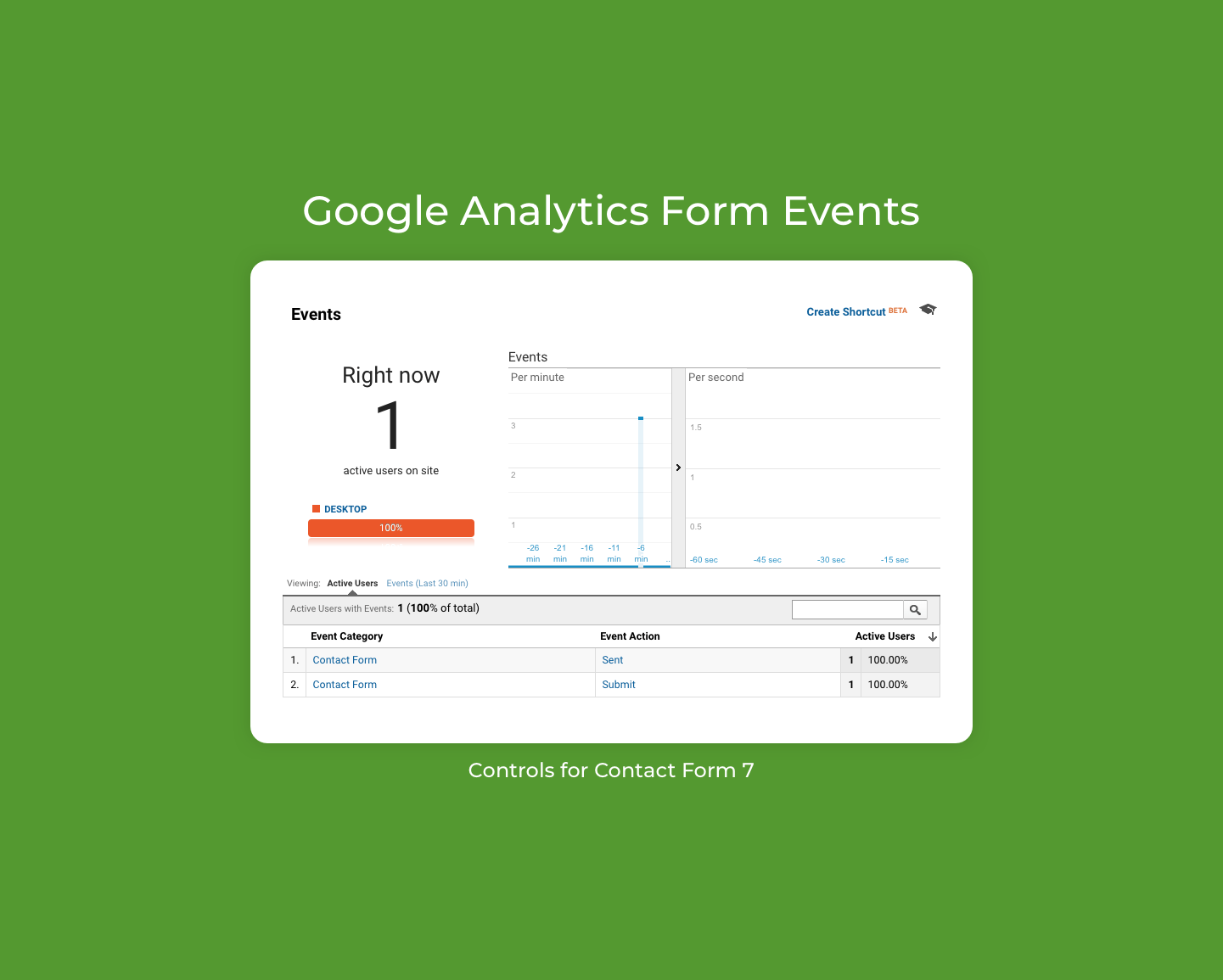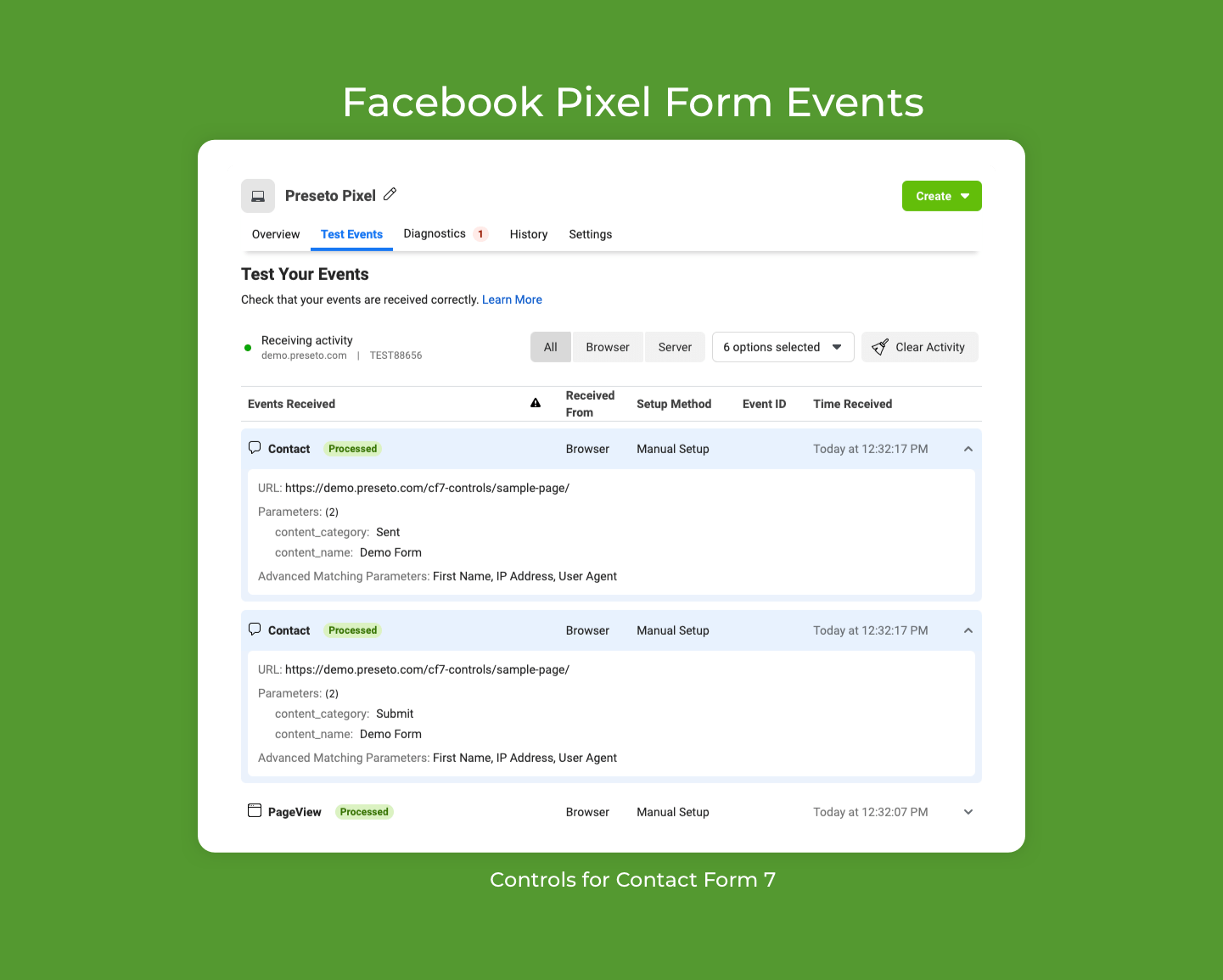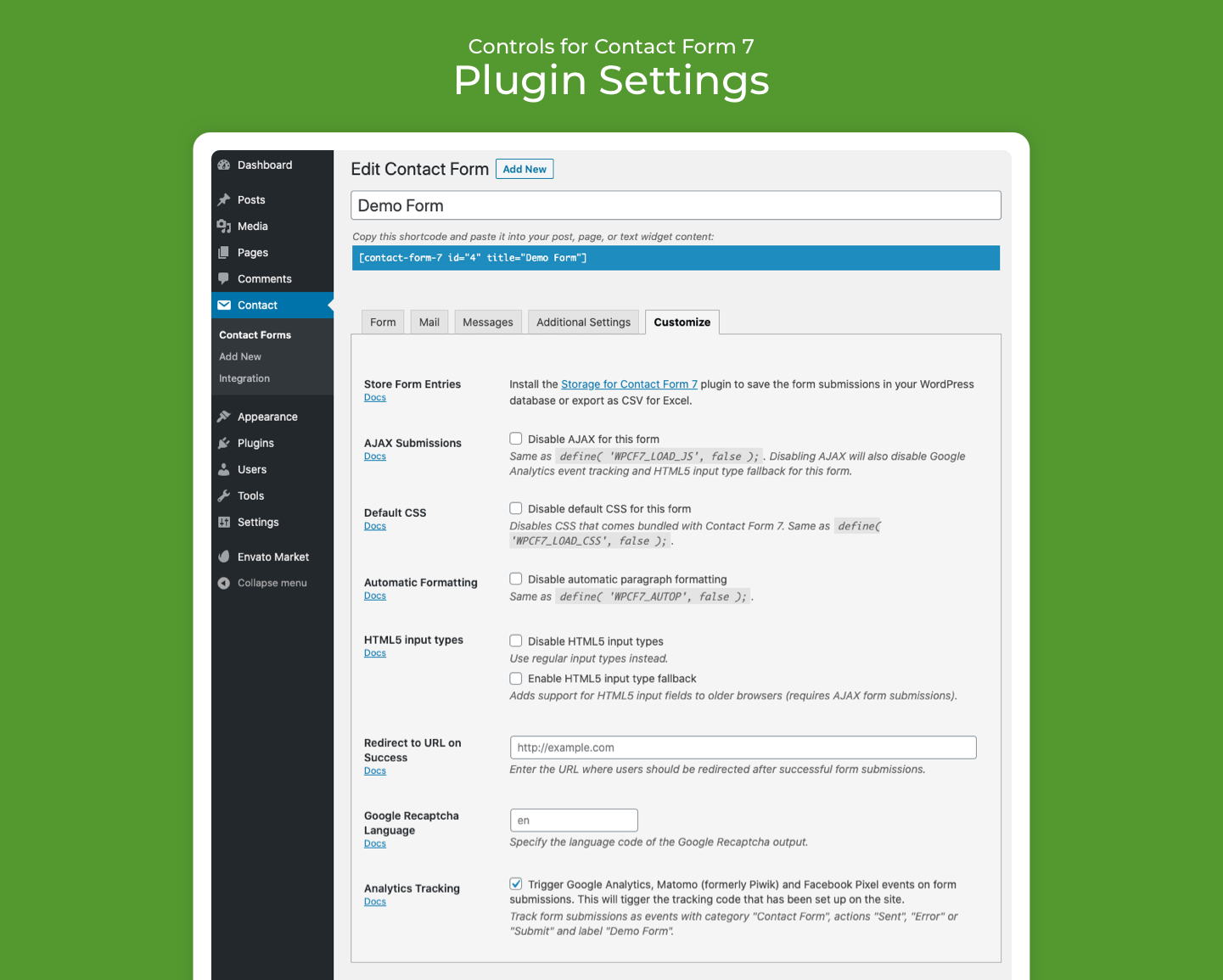Açıklama
NEW: Subscribe to the 🚀 PRO version for advanced analytics and tracking features, and professional support by the plugin author.
This is an addon for the Contact Form 7 plugin with the following features:
- Track form submissions, errors and completions with Google Analytics, Global Site Tag (gtag.js), Matomo (formerly Piwik) and Facebook Pixel.
- Redirect to URL on form submission
- Disable AJAX form submissions
- Disable default form CSS
- Disable automatic paragraph formatting
- Disable HTML5 input field types or enable the HTML5 input type fallback
- Specify the Google reCAPTCHA language
Please note that some settings work on the per-page level and will apply to all forms on the same page. For example, disabling AJAX form submissions for one form will disable AJAX submissions on all forms on the same page.
Requirements
- Contact Form 7 version 4.3 or later for features related to submission tracking and redirects.
Usage
The plugin adds a new “Customize” tab for each Contact Form 7 form in the WordPress administration area.
Analytics Tracking
The plugin automatically triggers analytics events for the following services:
- Google Analytics and Global Site Tag (gtag.js) with
ga(),_gaq.push()anddataLayer.push()implementations, - Matomo (formerly Piwik),
- Facebook Pixel Conversion Tracking.
It passes the following data with the event:
- “Contact Form” as the event category,
- “Submit”, “Sent”, “Error” or “Spam” as the event action, and
- the form title as the event title.
Facebook Pixel
The standard Contact event is used for Facebook Pixel with content_category property set to the event type (Submit, Sent, Error, Spam) and content_name set to the form title.
Contribute
- Report issues and suggest improvements on GitHub.
- Add a translation to your language.
Yükleme
Search for “Controls for Contact Form 7” under “Plugins” → “Add New” in your WordPress administration panel.
Alternatively, add it as a Composer dependency:
composer require kasparsd/contact-form-7-extras
SSS
-
How to save Contact Form 7 submissions in the WordPress database?
-
The “Storage for Contact Form 7” plugin stores all contact form submissions (including attachments) securely in the WordPress database. It also provides a CSV export of the form entries.
İncelemeler
Katkıda Bulunanlar ve Geliştiriciler
“Controls for Contact Form 7 (Analytics & Tracking)” açık kaynaklı yazılımdır. Aşağıdaki kişiler bu eklentiye katkıda bulunmuşlardır.
Katkıda bulunanlar“Controls for Contact Form 7 (Analytics & Tracking)” 2 dile çevrildi. Katkıda bulundukları için çevirmenlere teşekkürler.
“Controls for Contact Form 7 (Analytics & Tracking)” eklentisini dilinize çevirin.
Geliştirmeyle ilgilenir misiniz?
Kodu görüntüle, SVN deposuna göz at veya RSS ile geliştirme günlüğüne abone ol.
Değişiklik Kaydı
See the release notes for the complete changelog.