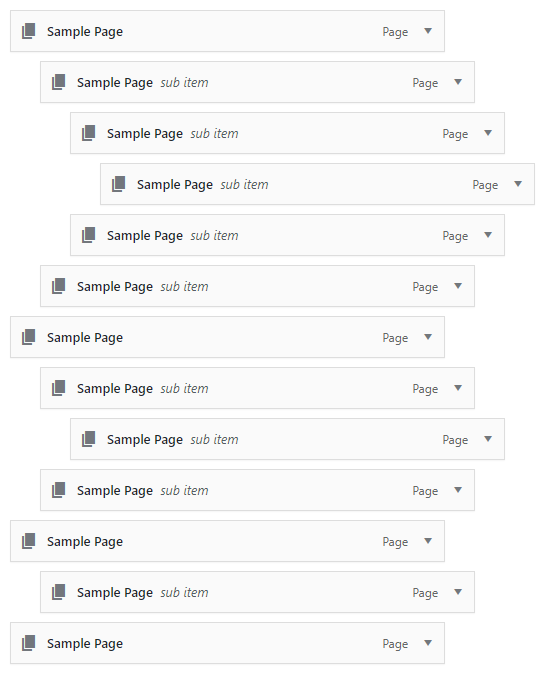Açıklama
Simple plugin that allows for nav menu items to be copied with a single click. Copied nav menu items are added directly after the clicked nav menu item at the same depth. All field values, including custom fields, are duplicated as well.
Yükleme
From Your WordPress Dashboard
- Log into the WordPress admin
- Go to Plugins > Add New
- Search for Copy Nav Menu Items
- Click Install Now for the “Copy Nav Menu Items” plugin
- Click Activate
From WordPress.org
- Download the plugin
- Log into the WordPress admin
- Go to Plugins > Add New
- Click Upload Plugin
- Click Browse and select the downloaded ZIP file
- Click Install Now
- Click Activate Plugin
Via File Transfer
- Download the plugin
- Extract the ZIP file
- Upload the contents of the ZIP file to wp-content/plugins/
- Log into the WordPress admin
- Go to Plugins
- Click Activate under “Copy Nav Menu Items”
What’s Next?
Once the plugin is active, simply visit Settings > Copy Nav Menu Items and enable the settings appropriate for this site.
İncelemeler
Bu eklenti için herhangi bir değerlendirme bulunmuyor.
Katkıda Bulunanlar ve Geliştiriciler
“Copy Nav Menu Items” açık kaynaklı yazılımdır. Aşağıdaki kişiler bu eklentiye katkıda bulunmuşlardır.
Katkıda bulunanlar“Copy Nav Menu Items” eklentisini dilinize çevirin.
Geliştirmeyle ilgilenir misiniz?
Kodu görüntüle, SVN deposuna göz at veya RSS ile geliştirme günlüğüne abone ol.
Değişiklik Kaydı
1.1.4
- Verified: Functionality for WordPress 6.5
1.1.3
- Verified: Functionality for WordPress 6.2
1.1.2
- Updated: Third-party scripts
- Improved: Query arguments
- Improved: jQuery selectors
- Removed: PHP_INT_MAX fallback
1.1.1
- Fixed: Issue with copied child nav menu items
- Improved: Asset generation
1.1.0
- Added: Form data validation
1.0.1
- Added: Support back to WordPress 5.0.*
- Improved: AJAX handling
1.0.0
- Initial release