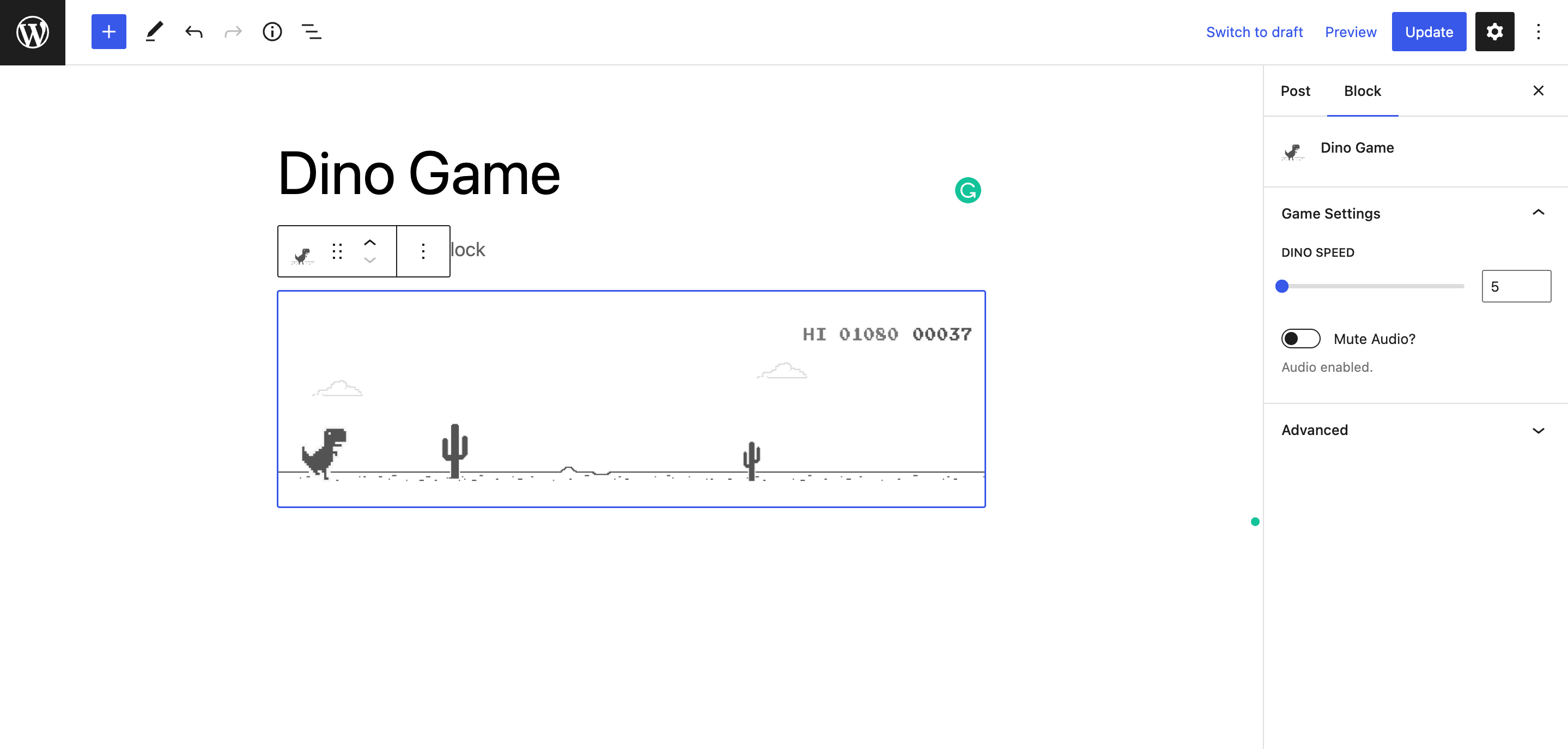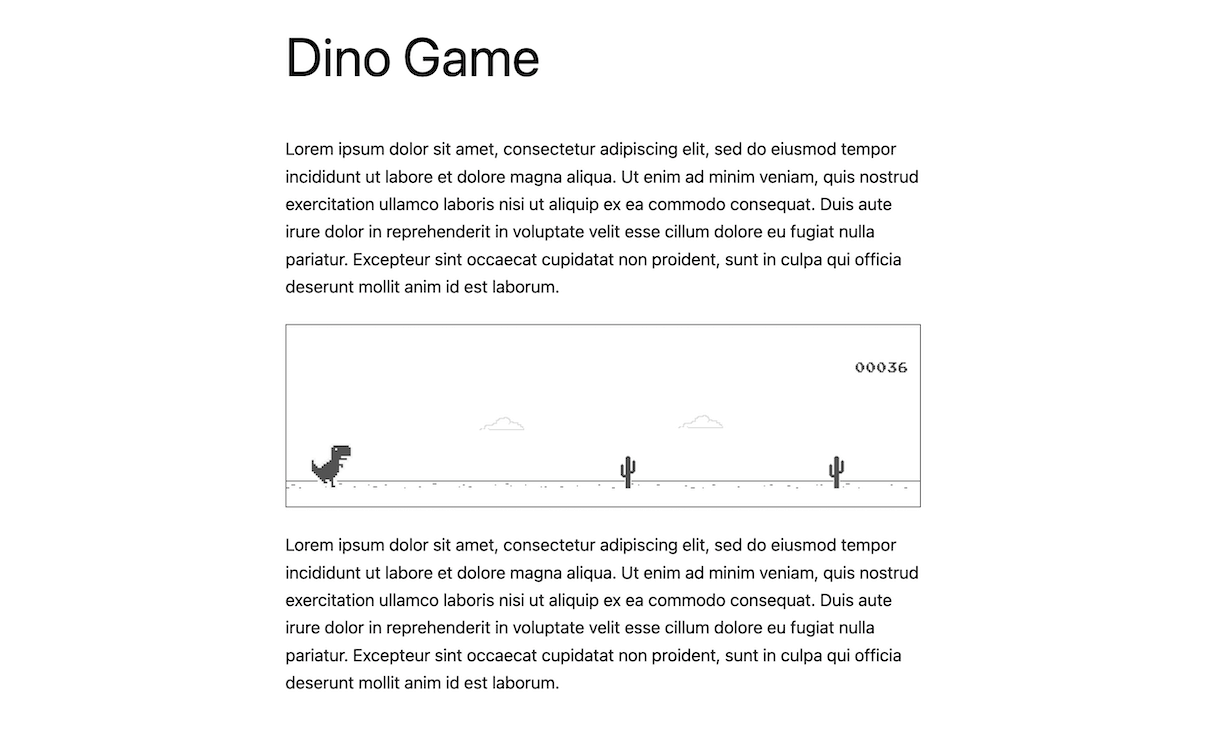Açıklama
Introducing the Google Chrome Dinosaur Game plugin for WordPress! With this plugin, you can easily add the popular game to any page, post or widget of your website.
To add the game, simply use the shortcode [dino-game] anywhere on your site. Alternatively, you can use the dino game Gutenberg block to add it directly to a page or post.
With the Gutenberg block, you can easily adjust the game’s speed and sound settings (mute audio) using the block’s built-in settings. Additionally, you can also choose whether or not to save the high score.
If you prefer to use the shortcode method, you can customize the game’s speed and audio settings by including attributes in the following format: [dino-game speed="8" mute_audio='true']
How to play
- Use the space bar or up key on your keyboard to jump over the obstacles.
- The down key lets you crouch under the overhead obstacles.
- When viewing from mobile tap on the game area to jump.
Ekran Görüntüleri
Bloklar
Bu eklenti 1 blok sağlar.
- Dino Game
Yükleme
- Install Dino Game plugin either via the WordPress.org plugin repository or by uploading the files directly to the /wp-content/plugins/ directory.
- Activate the plugin through the ‘Plugins’ screen in WordPress.
- Create a Page or a Post and add the game using shortcode or using the Gutenberg block.
- Need more help? Reach out to the developer here: Email,
SSS
-
Will the plugin slow down my site?
-
Dino Game is a lightweight plugin and it only loads Javascript and CSS files on the particular page or post where the game is added.
-
Is there any customization options?
-
You can increase the speed and mute audio directly from the Gutenberg block settings and in case if you use the shortcode then you can add attributes to control the speed and audio in this format – [dino-game speed=”10″ mute_audio=’true’]
-
How are high scores saved?
-
High scores are only saved until the browser tab is closed.
-
Will it work on mobile?
-
The game will work on all screen sizes. Users can also play on mobile using touch controls instead of a keyboard.
İncelemeler
Katkıda Bulunanlar ve Geliştiriciler
“Dino Game – Embed Google Chrome Dinosaur Game in WordPress” açık kaynaklı yazılımdır. Aşağıdaki kişiler bu eklentiye katkıda bulunmuşlardır.
Katkıda bulunanlar“Dino Game – Embed Google Chrome Dinosaur Game in WordPress” 1 dile çevrildi. Katkıda bulundukları için çevirmenlere teşekkürler.
“Dino Game – Embed Google Chrome Dinosaur Game in WordPress” eklentisini dilinize çevirin.
Geliştirmeyle ilgilenir misiniz?
Kodu görüntüle, SVN deposuna göz at veya RSS ile geliştirme günlüğüne abone ol.
Değişiklik Kaydı
1.1.0
- New Feature: High Score is saved in the browser’s local storage.
- Added options to control whether High score will be saved or not
1.0.0
- Initial release.