Açıklama
Interactive Page Hierarchy is a powerful tool that lets you create and manipulate your site’s page structure. With intuitive drag & drop functionality and infinite page nesting you will be able to perform complex hierarchy manipulations in no time!
Why use Interactive Page Hierarchy?
- See your site’s page structure as an interactive nodes tree
- Rapidly prototype new sites
- Create new pages and connect them with others
- Perform hierarchy changes fast and easy that otherwise would be hard to achieve
- Provides a powerful & intuitive node-based drag and drop interface to manage the site’s page structure
- Works well with other plugins like Elementor
- Does not replace the default Pages menu functionality
To find out more, visit https://www.georgetekelis.com/interactive-page-hierarchy
Important: Interactive Page Hierarchy requires WordPress version 4.6 or higher, and PHP version 5.4 or higher.
Languages:
- English
Suggest new features
If you have a feature in mind that might be a good fit for Interactive Page Hierarchy please go ahead and let us know!
Icon Artists
- Icons appearing on the right side of the nodes are made by Vaadin from www.flaticon.com and are licensed by CC 3.0 BY
- Logo icon is made by Freepik from www.flaticon.com and are licensed by CC 3.0 BY
Test Content
Test content for development was provided by WP TEST
Ekran Görüntüleri

Drag & Drop. Our powerful drag & drop system lets you easily place every page node anywhere on the editor. 
Visualy Connect Pages . Customize your site's page hierarchy easily just by linking pages visualy. 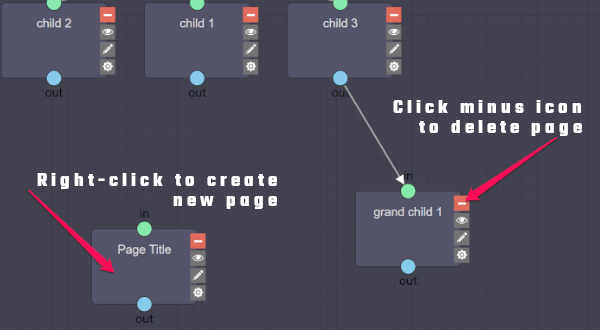
Create & Delete Pages Right-click to create new pages or delete existing ones from within the UI.
Yükleme
Minimum Requirements
- WordPress 4.6 or greater
- PHP version 5.4 or greater
- MySQL version 5.0 or greater
Recommend host features:
- PHP version 7.0 or greater
- MySQL version 5.6 or greater
Installation
- Install using the WordPress built-in Plugin installer or or Extract the zip file and drop the contents in the
wp-content/plugins/directory of your WordPress installation - Activate the plugin through the Plugins menu in WordPress
- Click on the Page Hierarchy Menu item to begin editing your site’s page hierarchy
For documentation and tutorials visit the plugin’s page https://www.georgetekelis.com/interactive-page-hierarchy
SSS
- Is Page Hierarchy in Beta version?
-
Yes.
- How do I save the page hierarchy I have created?
-
You just press the Save Hierarchy button every time you wish to save the work you have done so far.
- Will Interactive Page Hierarchy support other post types?
-
Yes! We are actively and rapidly developing Interactive Page Hierarchy to support Posts, Taxonomies etc.
- Will Interactive Page Hierarchy include more features?
-
Absolutely yes! We are actively and rapidly developing Interactive Page Hierarchy to have more powerful tools for our users.
- Can I create new pages with this plugin?
-
Yes! Just add new nodes and press the Save Hierarchy button. Interactive Page Hierarchy will create the WordPress pages.
- If I click on the delete icon to remove a page node from the hierarchy will the actual WordPress page be deleted immediately?
-
Yes it will! There will be a confirmation modal first and if you proceed the page will be deleted immediately from WordPress pages.
İncelemeler
Katkıda Bulunanlar ve Geliştiriciler
“Interactive Page Hierarchy” açık kaynaklı yazılımdır. Aşağıdaki kişiler bu eklentiye katkıda bulunmuşlardır.
Katkıda bulunanlar“Interactive Page Hierarchy” 1 dile çevrildi. Katkıda bulundukları için çevirmenlere teşekkürler.
“Interactive Page Hierarchy” eklentisini dilinize çevirin.
Geliştirmeyle ilgilenir misiniz?
Kodu görüntüle, SVN deposuna göz at veya RSS ile geliştirme günlüğüne abone ol.
Değişiklik Kaydı
1.0.1 – 2019-09-22
- New: draft pages are now supported!
- New: load & create draft pages. (Set the status by clicking on the gear icon of a node and then selecting the status from the drop-down list.)
- New: draft pages have a purple color. When changing status, color will change accordingly
0.1.1 – 2019-04-02
- Fix: content persistence when save from within the plugin
0.1.0 – 2018-12-06
- Initial public beta release