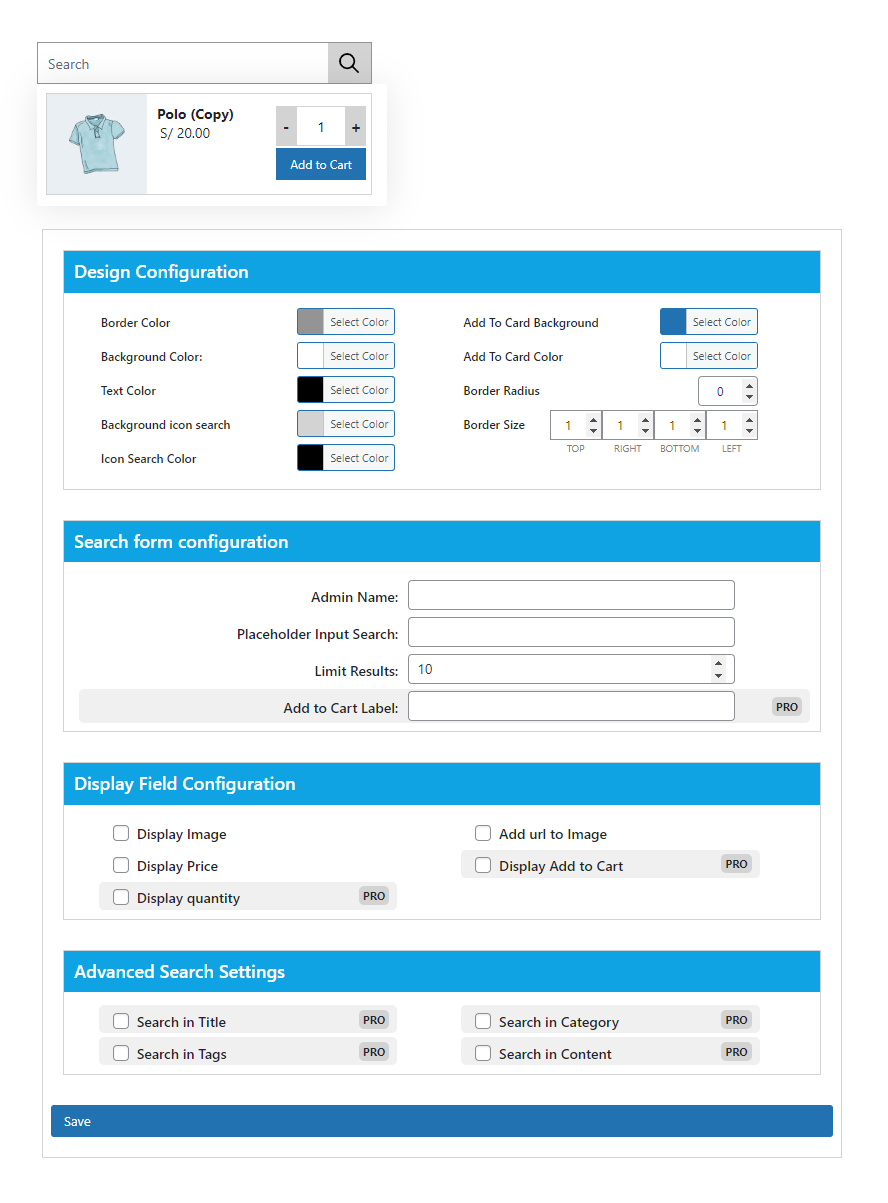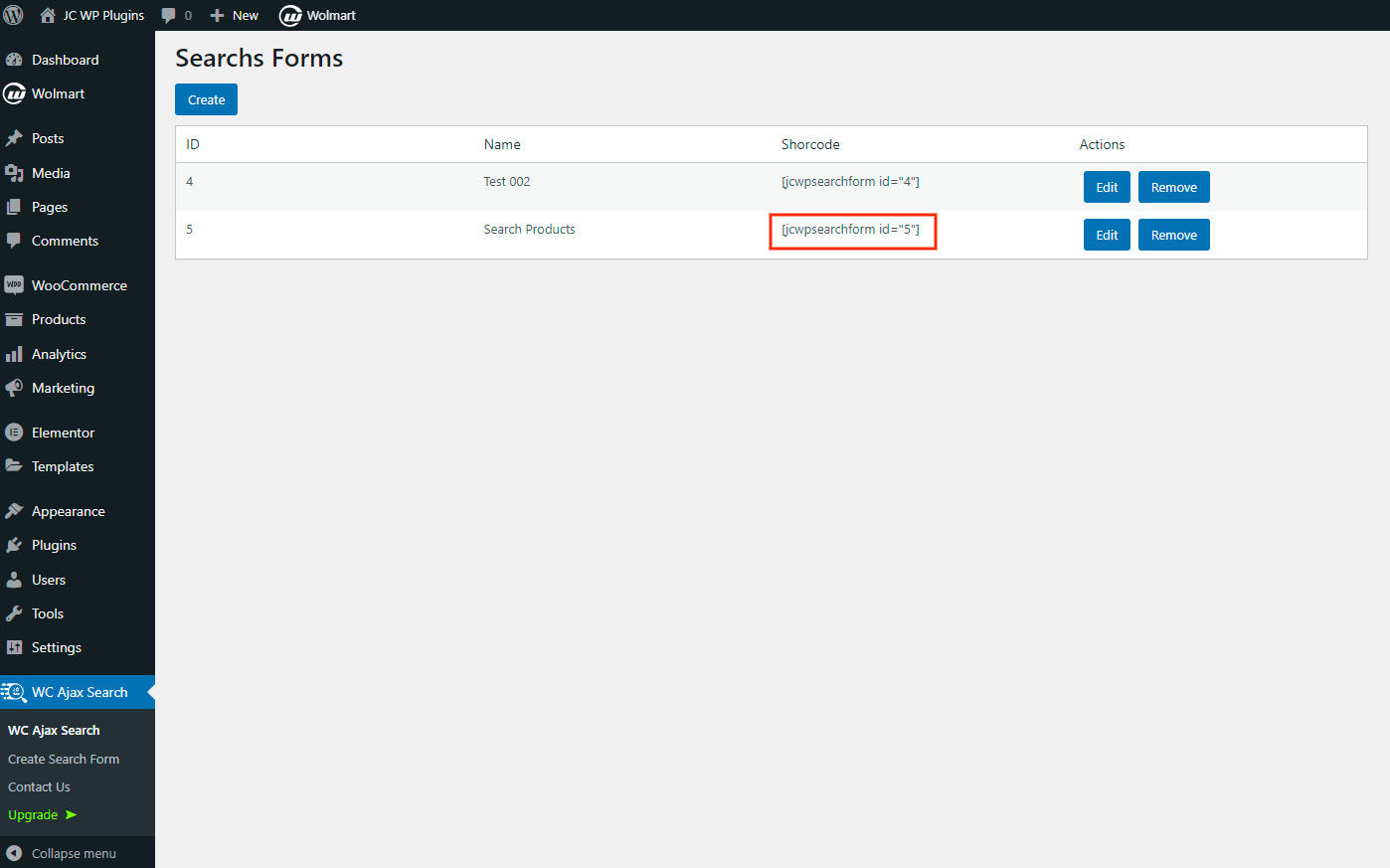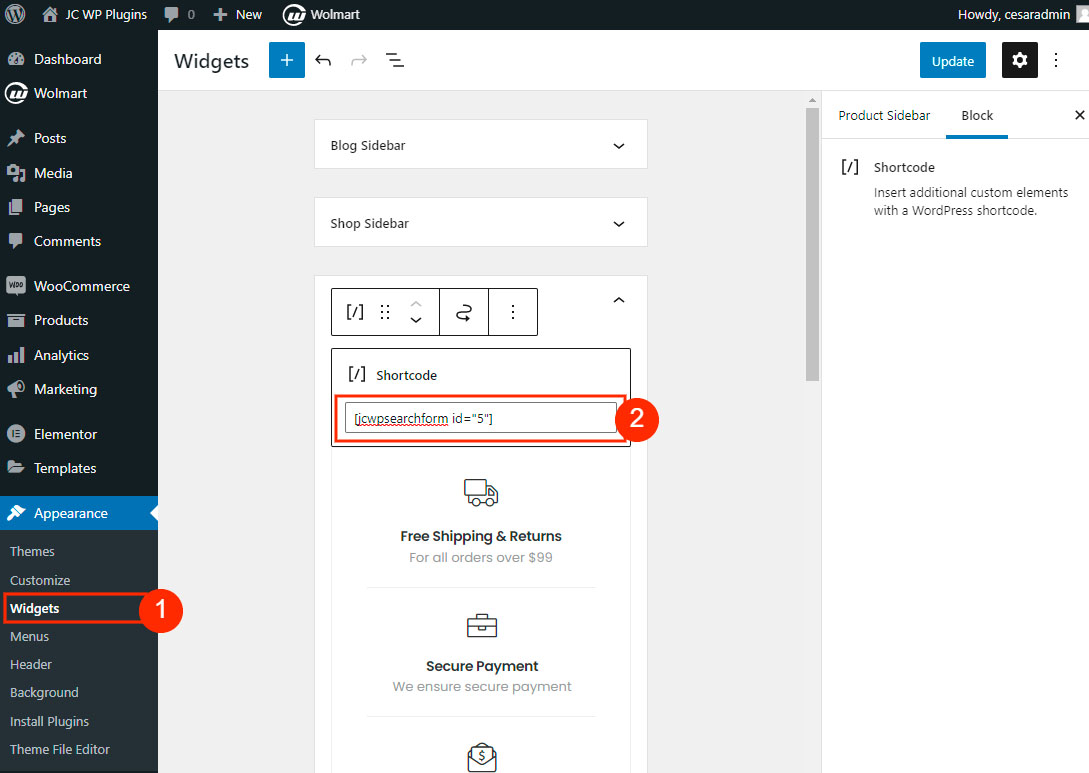Açıklama
JC Ajax Search for WooCommerce allows you to create search forms with different settings to search for products without refreshing the page
Yükleme
Minimum Requirements
- PHP 7.2 or greater is recommended
- MySQL 5.6 or greater is recommended
- Upload
jc-ajax-search-for-woocommercefolder to the/wp-content/plugins/directory - Activate the plugin through the ‘Plugins’ menu in WordPress
- Create the form with the desired settings
-
Copy the generated shortcode and add it where you want the search form to display
To add the shortcode in any template use
SSS
-
How do I begin working with this plugin?
-
First you need to create the form in the plugin admin area, the process is easy and intuitive.
İncelemeler
Bu eklenti için herhangi bir değerlendirme bulunmuyor.
Katkıda Bulunanlar ve Geliştiriciler
“JC Ajax Search for WooCommerce” açık kaynaklı yazılımdır. Aşağıdaki kişiler bu eklentiye katkıda bulunmuşlardır.
Katkıda bulunanlar“JC Ajax Search for WooCommerce” eklentisini dilinize çevirin.
Geliştirmeyle ilgilenir misiniz?
Kodu görüntüle, SVN deposuna göz at veya RSS ile geliştirme günlüğüne abone ol.
Değişiklik Kaydı
1.0.3
- Remove freemius SDK
1.0.2
- Add configuration options for layout colors
1.0.1
- Styles are added in configuration form
1.0.0
- Initial Plugin release