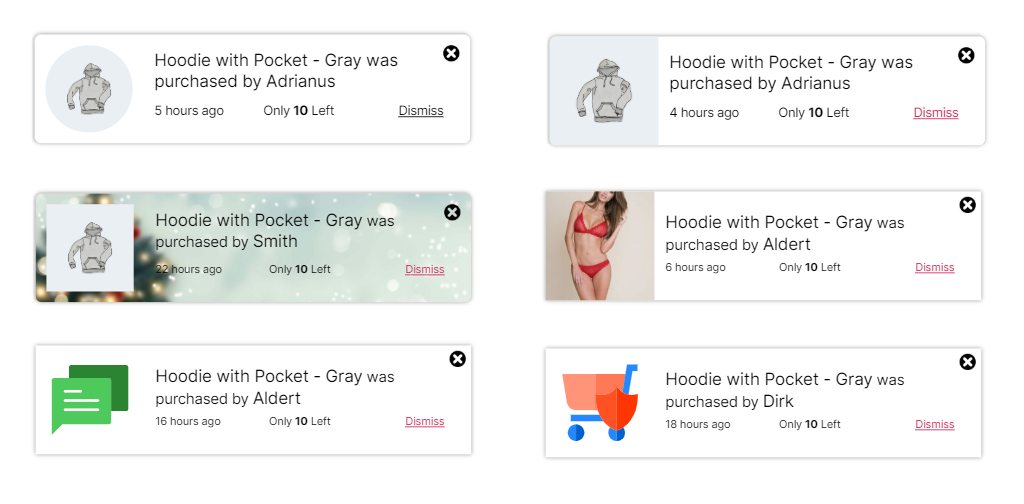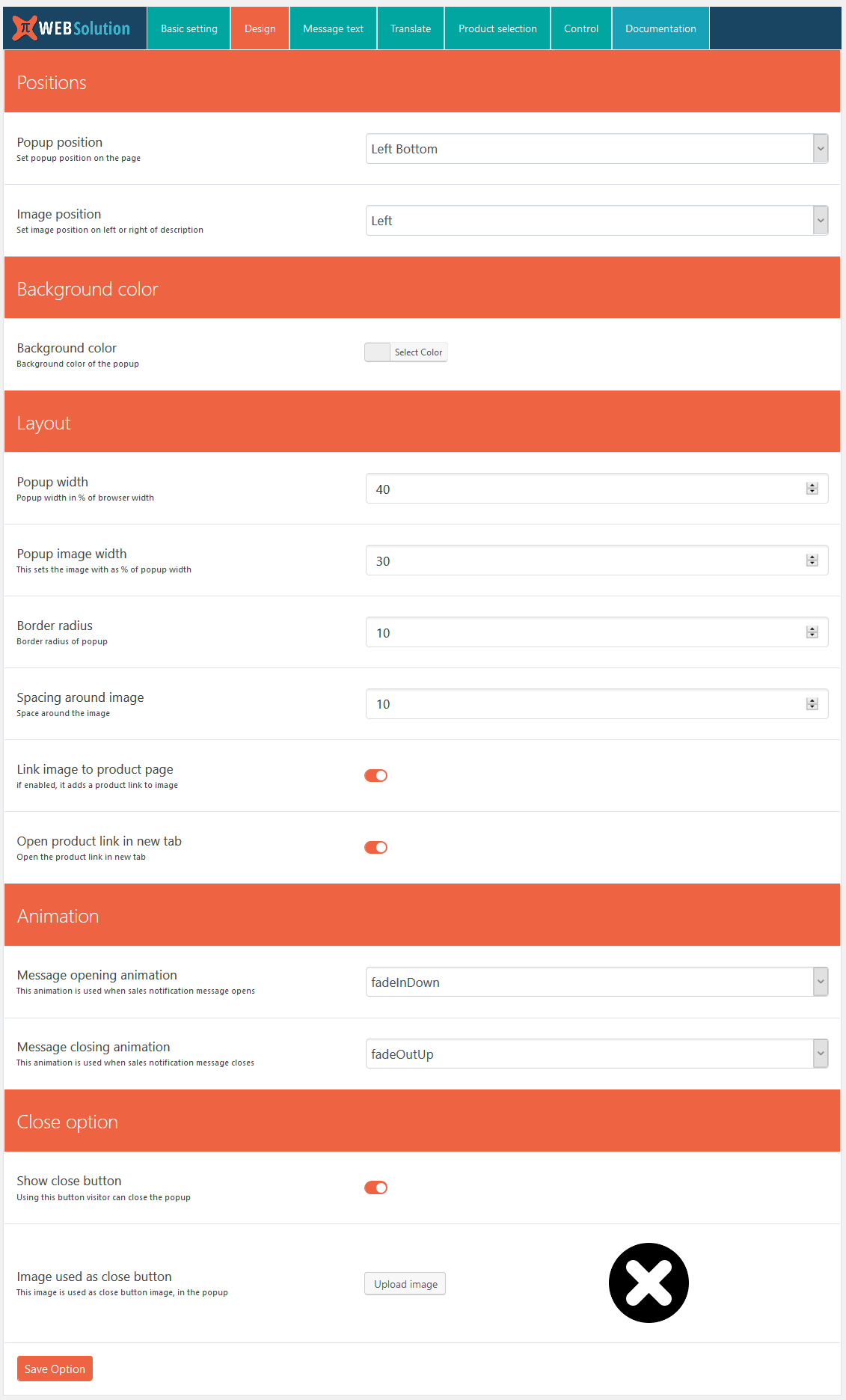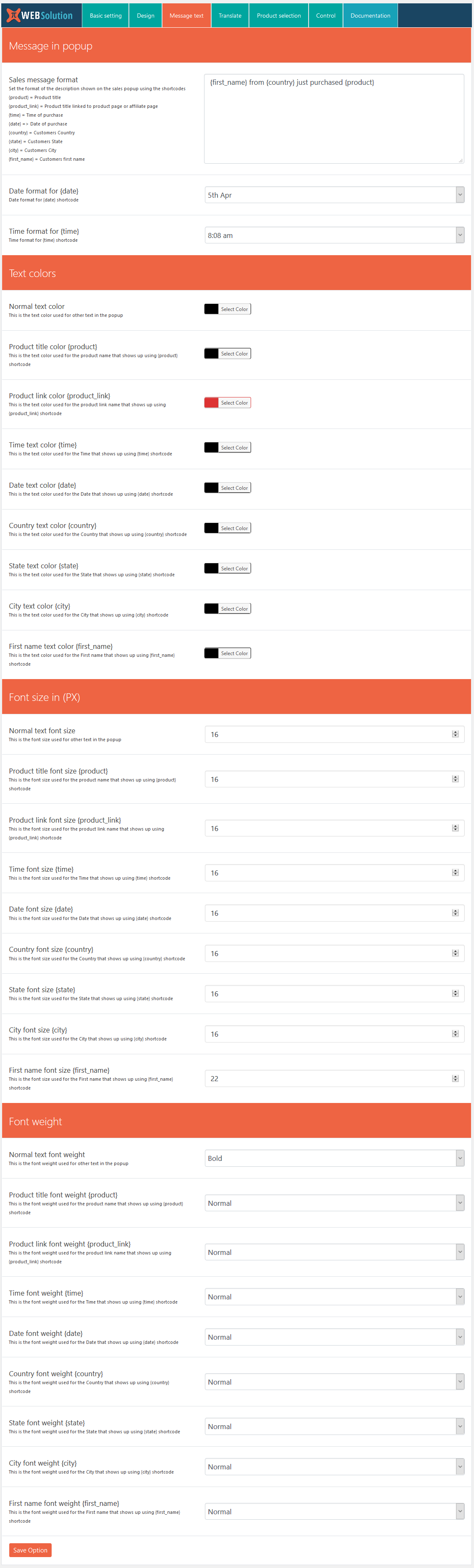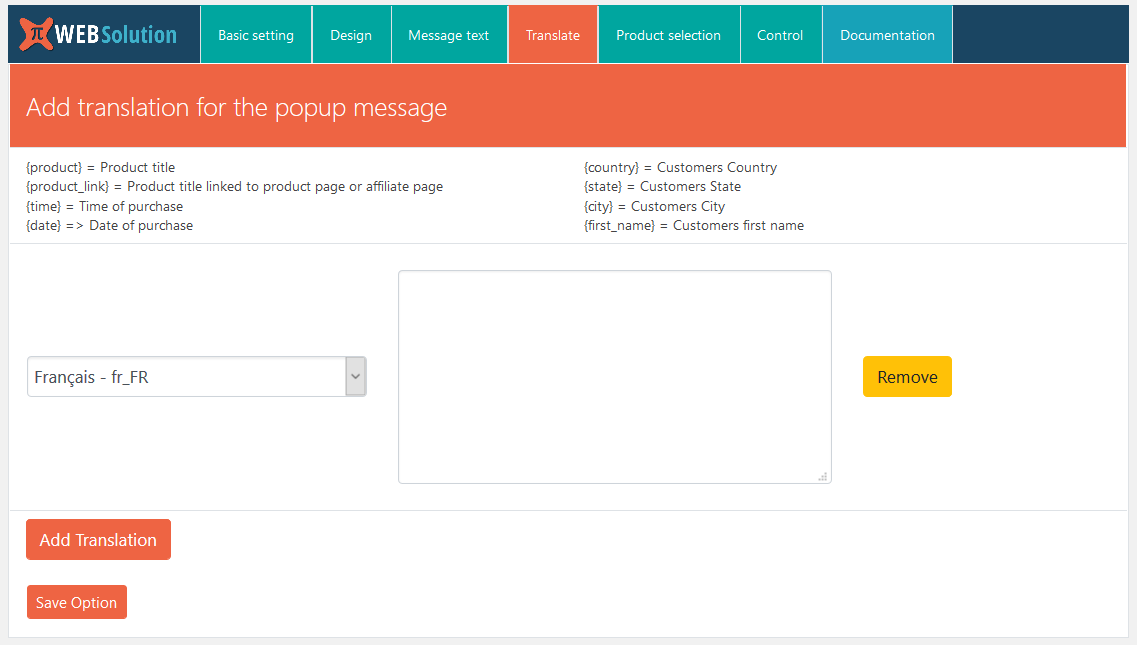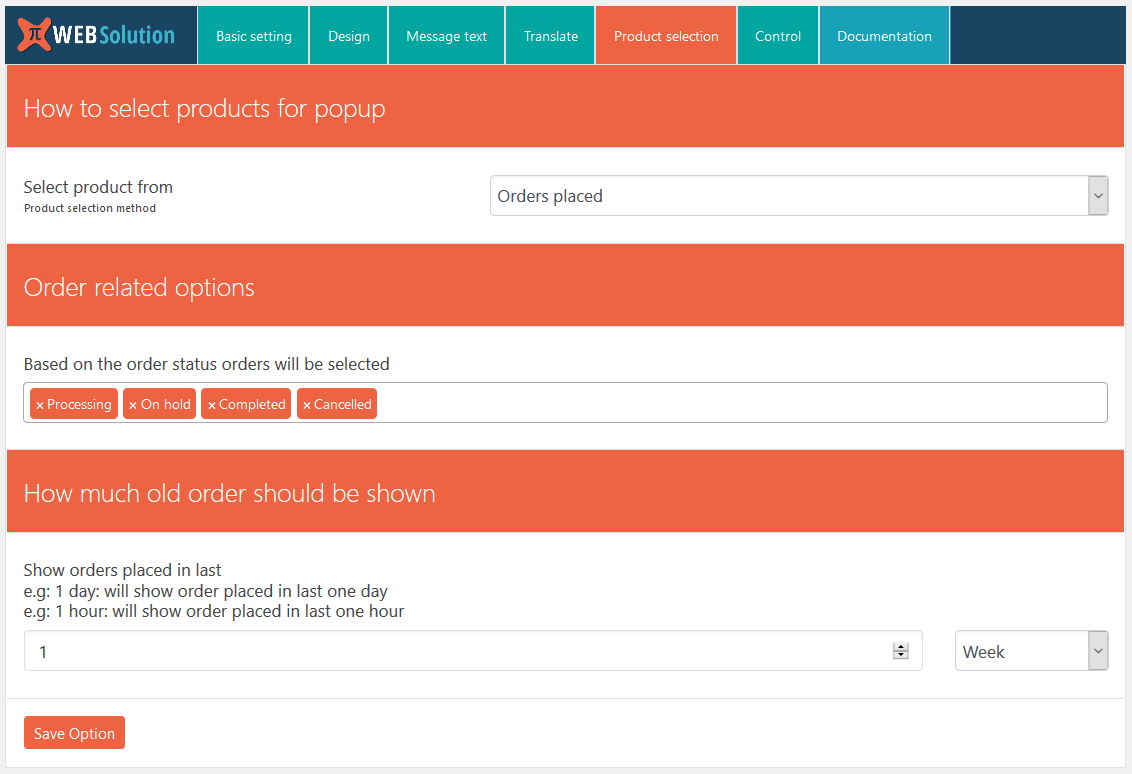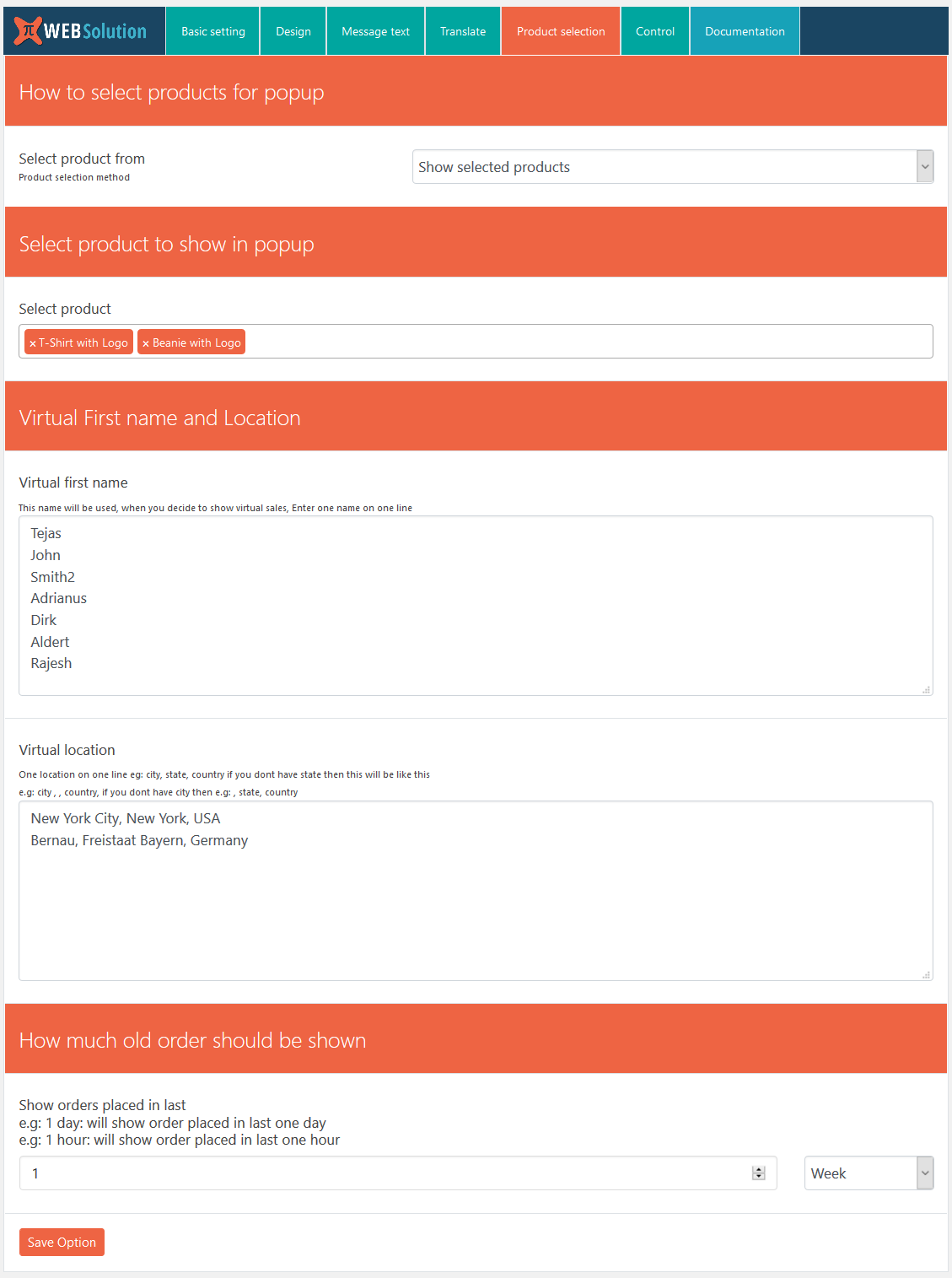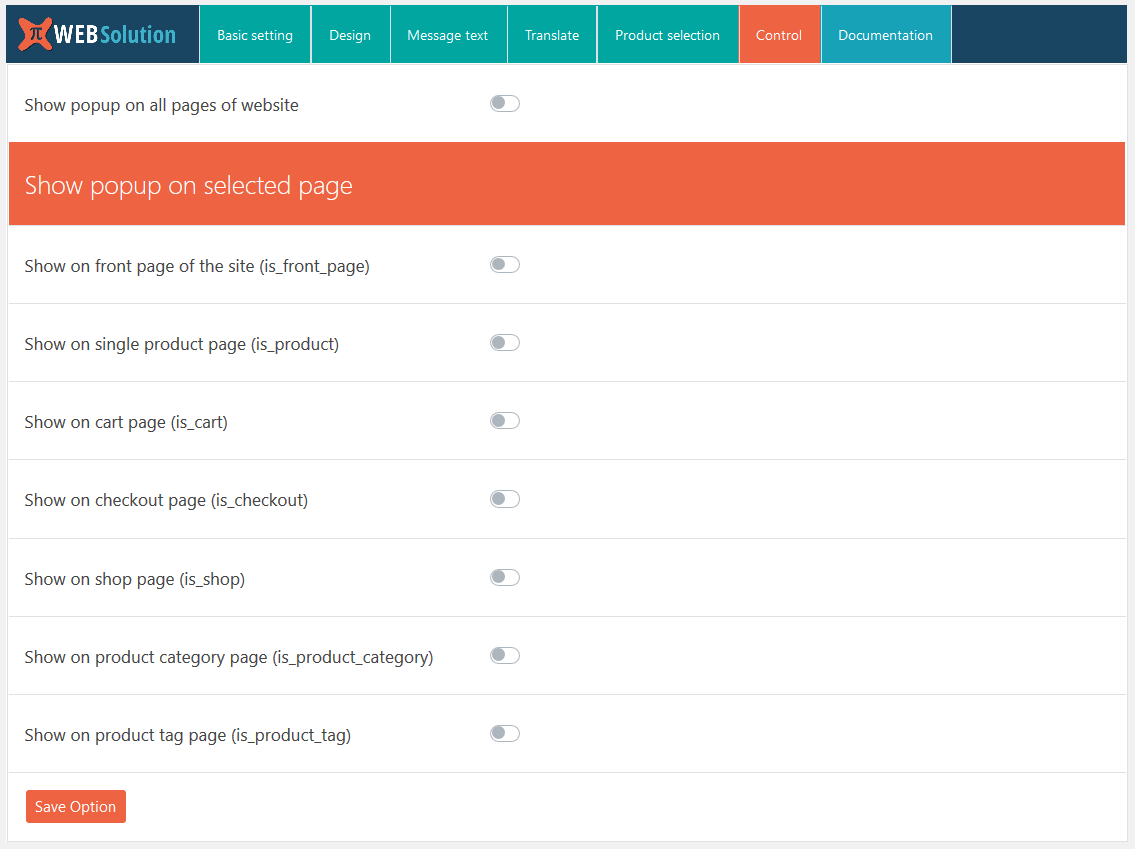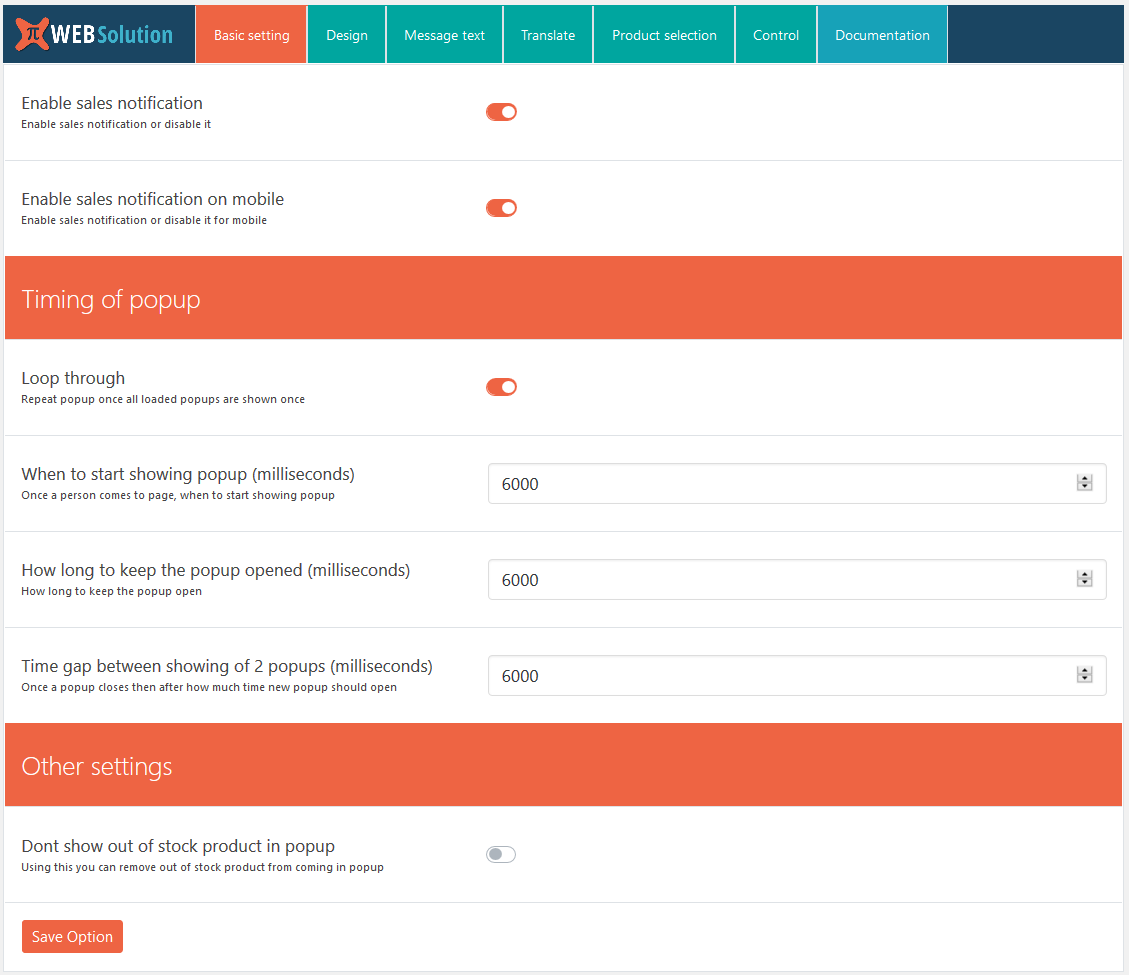Açıklama
This Live sales notification for WooCommerce plugin will increase your overall sales, as your visitors will get more confidence in buying from you when they see how others are buying from you.
Here are some of the important features of the Live sales notification for WooCommerce:
Core feature
- No need to connect your WooCommerce store with a backend platform like other plugins require
- Show original order placed as a Live sales feed to other visitors
- There is no restriction of numbers of products that will be shown, as other plugins have in there Free version
- If you don’t have large numbers of orders then you can show virtual orders as well
- Virtual orders can be generated from visitors recent product view, in this case there recently viewed product will be shown in the notification. This will encourage the visitor to buy it
- Create virtual orders from your selected products
- You can create custom message that will be shown in the notification, E.g: Mr. Dave from New York just purchased XYZ,
- You can customize message using short codes like {date}, {time}, {first_name}, {city}, {state}, {country}, {product}, {price}
- When the order is original this short code information comes from the original order when the order is virtual this information is auto-generated for you
- Set how much old orders should be extracted for the notification, you can set this in Weeks, month and hours.
- Select product from categories to create virtual orders
- Fast and lightweight.
- Boosts sales and conversion rate.
Layout feature
You can control complete look and feel of the notification from plugin setting
- Disable notification on mobile, mobile breakpoint start from 968px
- notification width, image width in the notification
- Link image to product or not
- Open link in a new tab or in the same tab
- Background color of the notification
- Position of the notification
- Text color, font size, and weight of the notification Text
- You can even customize color, font size, and weight for each of the text coming from short codes, so you can have different font size for {date}, and different font size for {product}
- You can disable the closing notification option for the user, so user cant close notification
BENEFITS OF WooCommerce SALES feed
- Make your online store trustworthy by showing others are buying from your site.
- Shows that your WooCommerce site is popular and busy.
- Creates a sense of urgency by showing how much stock is remaining.
- Boosts your conversion rate by showing the sales feed.
- Shows trending products by using WooCommerce notification.
- Boosts your sales and conversion rate.
PRO features
- Privacy protection Give Option to customer to exclude there info from live feed
- It allows you to translate the message text, we have our own translation system for the message shown.
- You can disable out of stock product from showing in notification
- You can choose from many animation options for showing and hiding the notification
- Set different date and time format for the short code {date} and {time}
- You can show notification throughout the site, or you can control the notification page from these conditions, front page, product page, cart page, checkout page, shop page, product category page
- Premium support: We respond to all support topics within 24 hours
- Free version show 1-day old orders in the popup, PRO you can configure how old order to show
- Set background image for the sales popup
- Admin can also exclude any order from appearing in the live sales feed
- Dismiss notification option, so buyer can disable the notification completely
- Set how long the notification will remain disabled for that user
- Show how long back the particular order was placed, “2 hours back”
- Create urgency by showing stock left for the product
- Set a fake stock amount that will be shown for the product where you don’t do stock management
- Set product placeholder image
- Utilize the visitor’s actual country in fake sales popups to create a sense of familiarity and trust, increasing the likelihood of their purchase.
SSS
-
Do I need to edit my WooCommerce theme?
-
No
-
Can I disable Live sales feed for mobile
-
Yes, there is a direct option in the basic setting using that you can disable this on mobile, this is available in the FREE version and PRO both
-
Can I Control timing of the Fake sales popup alerts
-
Yes, this is available in the FREE version and PRO both
-
I don’t want to show out of stock products in WooCommerce order Notification
-
Free don’t have this option, this is only available in the PRO version of the WooCommerce Notification plugin
-
Is this Recent sales popup WooCommerce plugin will generate Virtual orders
-
Yes, Both Free and Pro version has the option to genera virtual order, that will be shown in live sales feed popup
-
Are those virtual order generated by WooCommerce Live sales feed plugin stored in website
-
No, those are generated at runtime and then removed as well
-
Can Live sales feed for WooCommerce plugin show product from specific category
-
Right now that option is not there in the new release that will be added, so you will be able to select a product from the category
-
Can I select an individual product to sow in WooCommerce Live sales feed plugin
-
Yes, you can select which product to show in WooCommerce order alert
-
Can I change the position of the popup box generated by Live sales alert WooCommerce plugin
-
Yes, you can change the position of the WooCommerce sales alert box
-
Set background image for the fake sales popup
-
You can set background image form the setting
-
I want to change the mobile breakpoint
-
The Mobile breakpoint is set to 968, in the free version you cant change the breakout, whereas in the PRO version there is an option to change the breakpoint as per your requirement
-
Give an option to your customer if they will like there name to appear in the live sales feed on your site
-
Pro version gives an option to the customer to decide if their name to appear in popup or not
-
I don’t want certain order to be shown in live feed
-
Admin can exclude certain order from appearing in the live feed
-
I want to show stock remaining so the buyer will be urged to buy now
-
Yes in the pro version it will show the stock remaining
-
I don’t want to show product image
-
You can add placeholder image that can be used if the product image is missing, or you can force it to use this image in place of product image even when the product has an image
-
Product name are not translated in my multi-language site made using Polylang plugin
-
Pro version supports Polylang plugin for product name translation
-
Is it HPOS compatible
-
Yes the Free version and PRO version both are HPOS compatible
-
Can I show visitors location as a location of other buyer
-
Yes, you can show the visitor’s actual country in fake sales popups to create a sense of familiarity and trust, increasing the likelihood of their purchase. This is available in the PRO version.
İncelemeler
Katkıda Bulunanlar ve Geliştiriciler
“Live sales notification for WooCommerce, Fake sales notification for WooCommerce, Recent sales popup for WooCommerce” açık kaynaklı yazılımdır. Aşağıdaki kişiler bu eklentiye katkıda bulunmuşlardır.
Katkıda bulunanlarGeliştirmeyle ilgilenir misiniz?
Kodu görüntüle, SVN deposuna göz at veya RSS ile geliştirme günlüğüne abone ol.
Değişiklik Kaydı
2.2.69
- Tested for WC 8.7.0
2.2.62
- Tested for WC 8.5.2
2.2.49
- Tested for WC 8.4.0
2.2.46
- option to show older order given in free version as well
2.2.10
- Tested for WC 7.3.0
- Trim function used on first name to remove extra spacing added by mistake