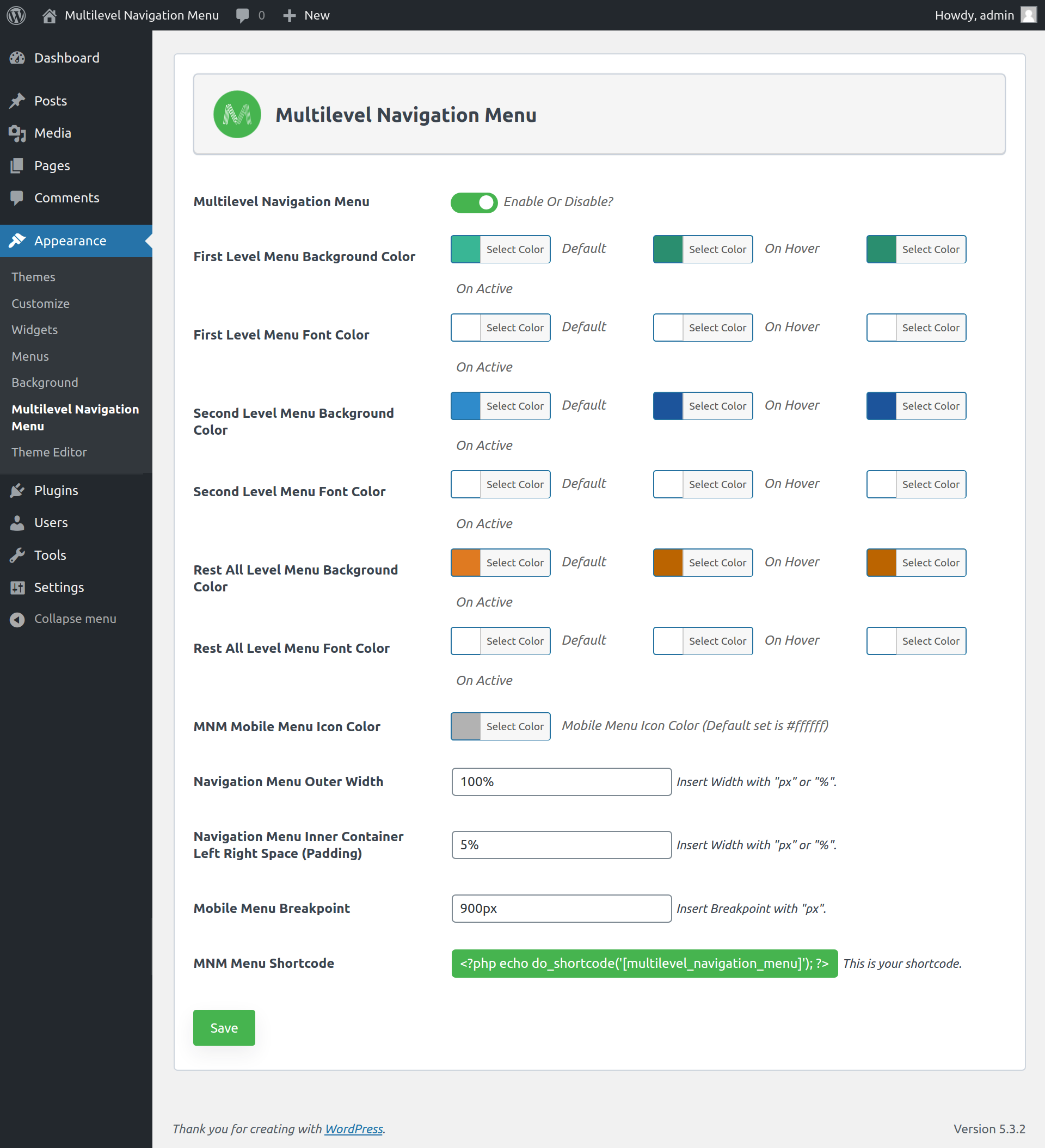Açıklama
Multilevel Navigation Menu plugin ability to add a full-screen navigation menu to our website. An easy way to use the plugin on our website.
You can use the [multilevel_navigation_menu] shortcode in your header file and after that, the menu will be shown automatically on the front side.
Make sure you have hide your default navigation menu before adding a shortcode. From CSS, javascript or any other way.
Awesome features
- Display the menu with full-width or container width
- Set menu outer width as well as inner container left and right spacing of the menu
- Display the multi-level menu (Level 1, 2, 3, 4, 5)
- Set menu background and font color based on the menu level
- Set the responsive breakpoint of menu
Shortcodes
- [multilevel_navigation_menu] – Show the navigation menu in the header(front side).
Yükleme
- Install using the WordPress Plugin installer, or Extract the zip file and drop the contents in the wp-content/plugins/ directory of your WordPress installation
- Activate the plugin through the “Plugins” administration page in WordPress
- Go to Appearance > Multilevel Navigation Menu
SSS
-
- Navigate to Appearance > Multilevel Navigation Menu and enable.
- Use the [multilevel_navigation_menu] in your header file and save it.
-
- Navigate to Appearance > Multilevel Navigation Menu and select color from the color picker based on the menu level.
-
- Navigate to Appearance > Multilevel Navigation Menu and set as below:
- Navigation Menu Outer Width: Insert Width with “px” or “%”.
- Navigation Menu Inner Container Left Right Space (Padding): Insert Width with “px” or “%”.
- Mobile Menu Breakpoint : Insert Breakpoint with “px”.
İncelemeler
Katkıda Bulunanlar ve Geliştiriciler
“Multilevel Navigation Menu” açık kaynaklı yazılımdır. Aşağıdaki kişiler bu eklentiye katkıda bulunmuşlardır.
Katkıda bulunanlar“Multilevel Navigation Menu” eklentisini dilinize çevirin.
Geliştirmeyle ilgilenir misiniz?
Kodu görüntüle, SVN deposuna göz at veya RSS ile geliştirme günlüğüne abone ol.
Değişiklik Kaydı
1.0.0 – 22/03/2020
- Initial Release
1.0.1 – 02/05/2020
- Fix Minor bugs.
1.0.2 – 21/11/2020
- Fix Minor bugs.
1.0.3 – 04/04/2021
- Fix Minor css related bugs.
1.0.4 – 04/04/2021
- Fix Minor css related bugs.
1.0.5 – 01/08/2021
- Fix Minor bugs.
1.0.6 – 04/02/2022
- Fix Minor bugs.
1.0.7 – 04/02/2022
- Fix Minor bugs.
1.0.8 – 29/01/2023
Release Date – 29 January 2023
* Fix Minor bugs.
* Tested up to PHP 8.1