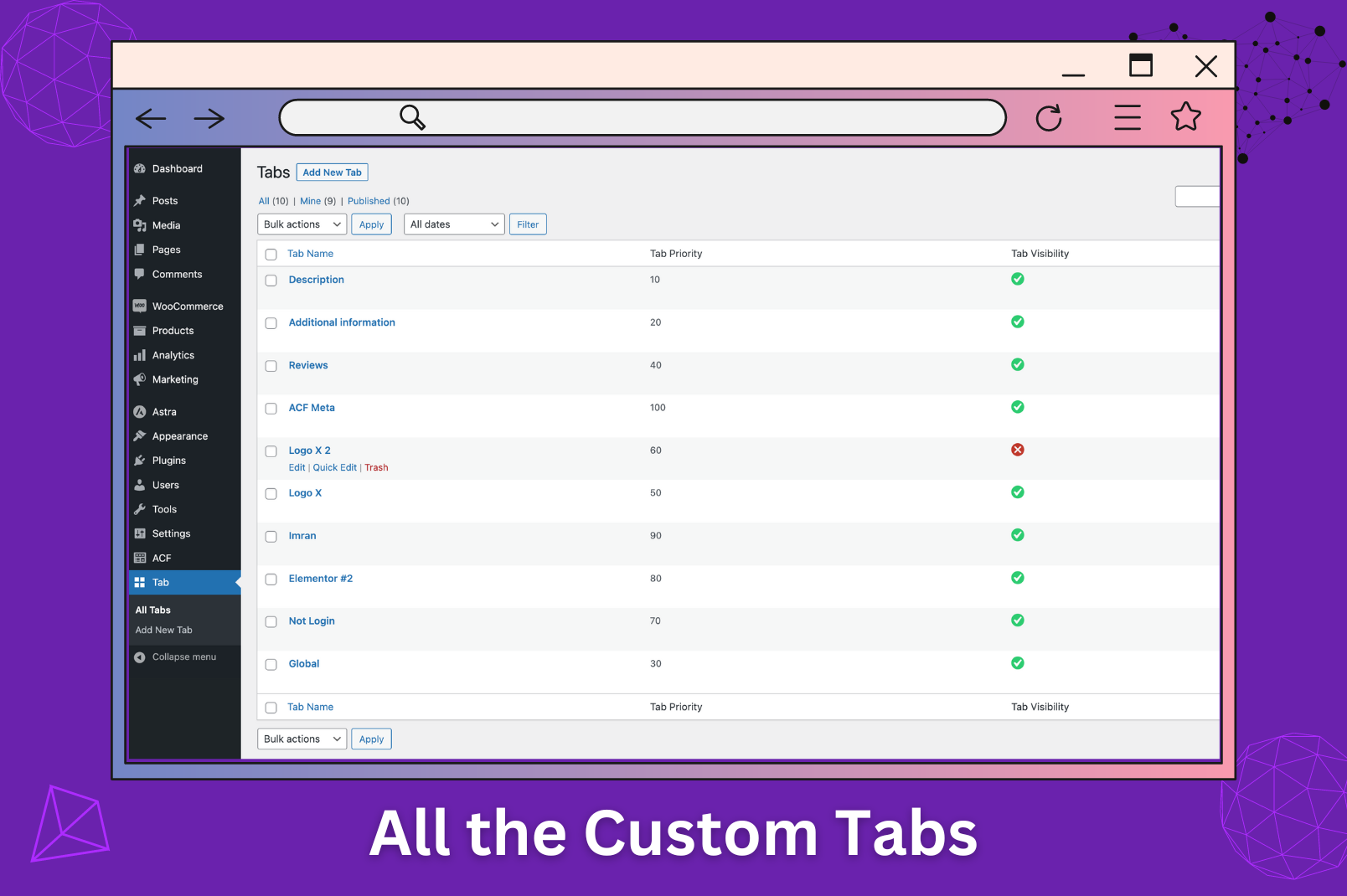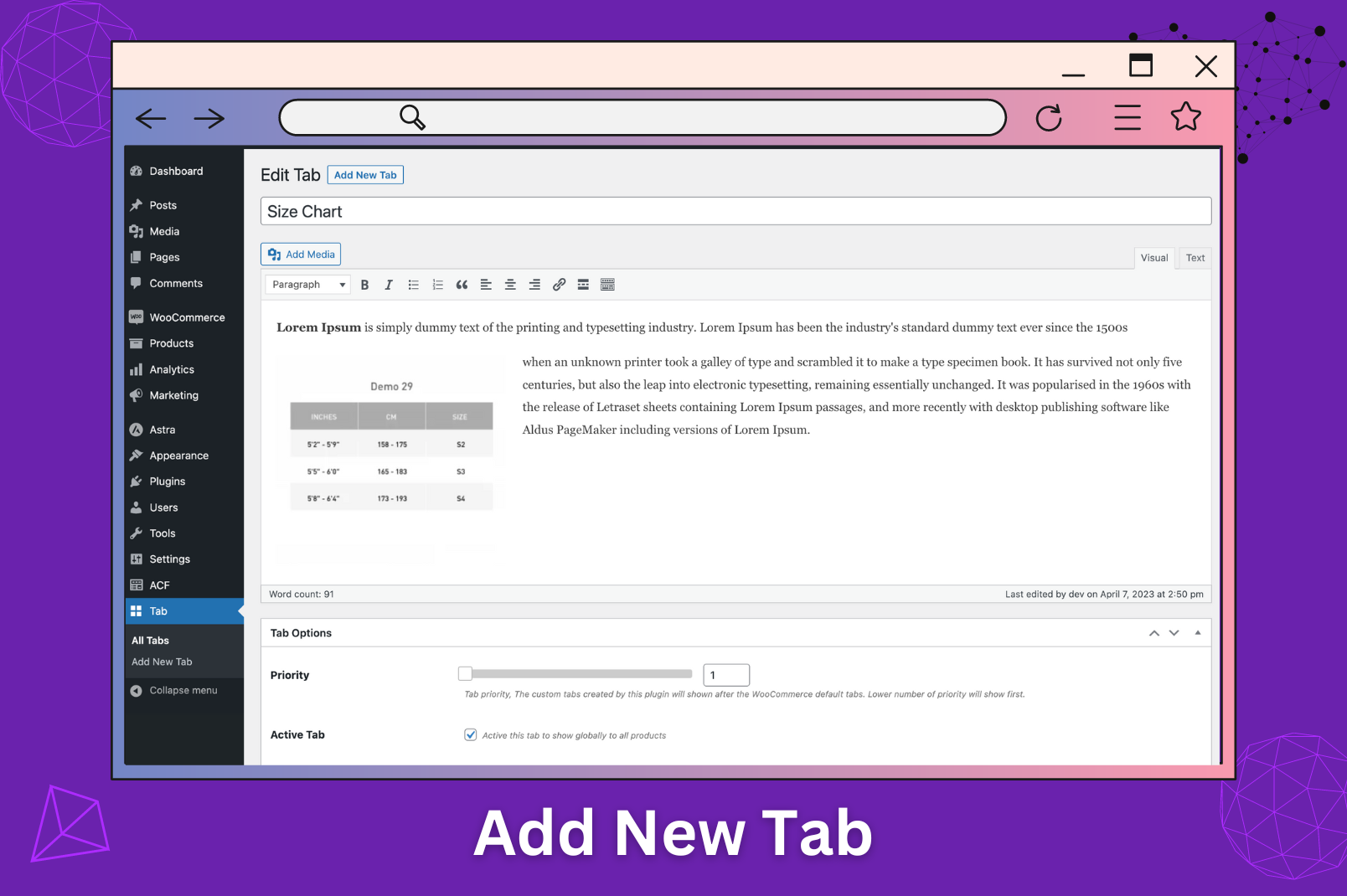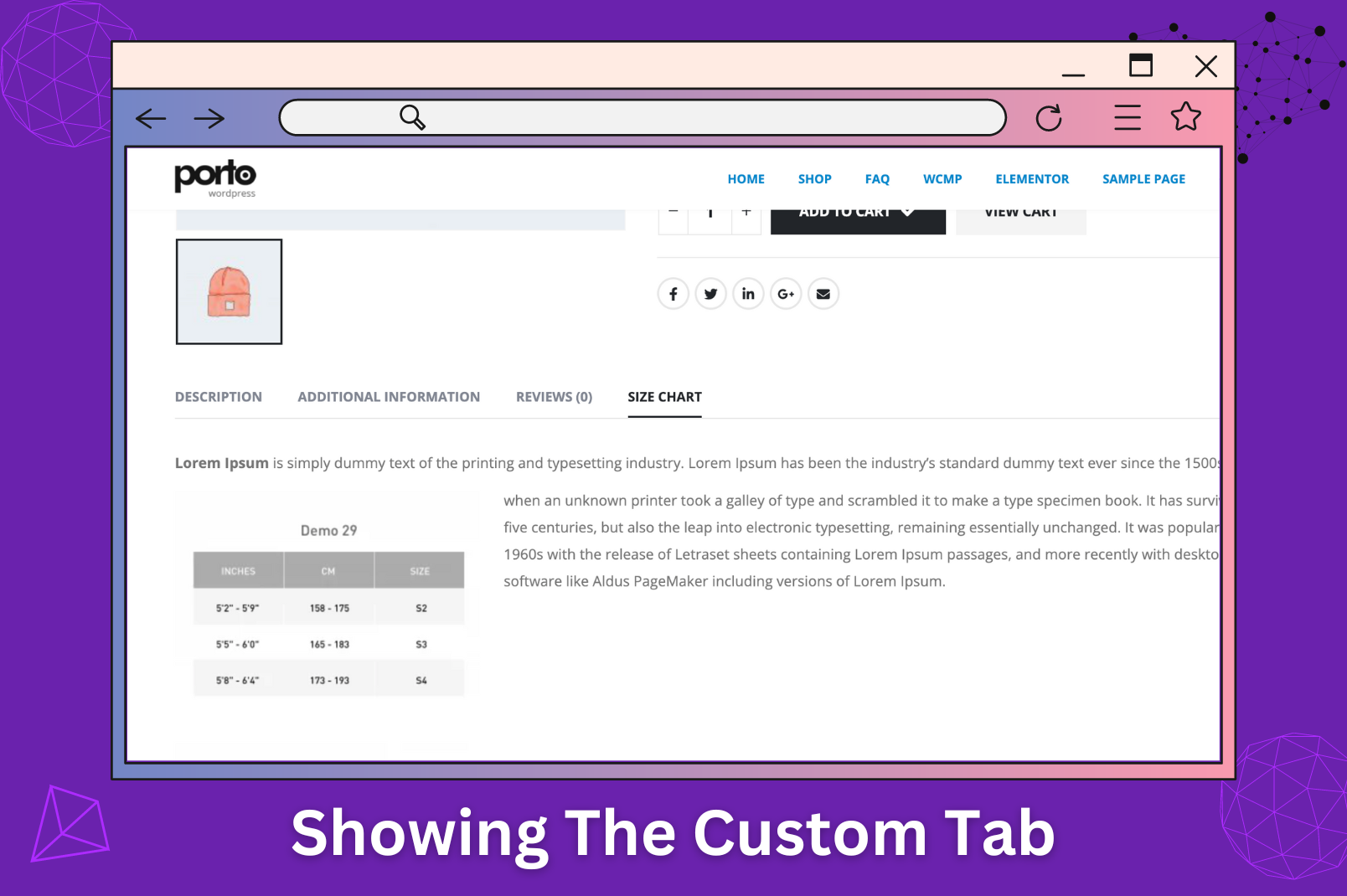Açıklama
How essential is the WooCommerce Tab Manager?
It’s essential for online shops to have WooCommerce Tab Manager. It’s simple to customize the tabs for individual products, which allows you to give customers more relevant information and makes shopping simpler. Sales and happy customers can’t grow without it.
The WPB Product Tabs Manager for WooCommerce Plugin is essential for online store owners looking to enhance their product pages. This plugin enables users to add custom tabs to their product pages, providing customers with more detailed information about their products.
Firstly, with this plugin, users can create unlimited custom tabs to display various types of content, such as images, videos, or text. Additionally, the plugin provides a user-friendly interface, making it easy to manage and customize the tabs to fit the store’s needs.
Moreover, the WPB Product Tabs Manager for WooCommerce Plugin is compatible with all WordPress themes, ensuring seamless integration into the online store’s design. Additionally, it is fully responsive, making it accessible to customers on any device, be it a desktop, tablet, or mobile phone.
Furthermore, the plugin allows users to set global tabs that apply to all products or individual tabs that only apply to specific products. This feature gives users complete control over the content displayed on each product page, enhancing the overall shopping experience for customers.
In conclusion, the WPB Product Tabs Manager for WooCommerce Plugin is a valuable tool for any online store owner looking to provide their customers with comprehensive product information. Its user-friendly interface, compatibility, and customization options make it a must-have plugin for any WooCommerce store.
Plugin Links:
Upgrade to the Pro
Demo
Pro Demo
Features:
✅ Add custom tabs in woocommerce product page.
✅ Any content can be added to the tab content.
✅ Shortcodes, iframes, images, videos, and tables are all supported for the tab content.
✅ The custom tabs have an easy way to rearrange them.
✅ With the tab visibility method, any tab can be turned on or off with a simple checkbox.
Additional Features in Pro Version:
✅ Adding tabs only for particular products, categories, or tags.
✅ Tabs with different information for each product, Adding information to a tab from the product edit page.
✅ Adding custom tabs when creating a new product.
✅ Easy drag and drop tab reordering system.
✅ Add, Rename, Reorder and Remove any Product Tabs.
✅ Conditional tabs. The tab can be shown only if the user logged in or not logged in.
✅ Any custom product meta value can be shown in the tab content using a shortcode.
✅ Tab icon and subtitle support.
✅ Disable all or some of the default WooCommerce tabs.
✅ Content override for the default WooCommerce tabs.
✅ Showing the tabs as an accordion.
✅ Five different skins for tabs.
✅ Tab content editing using the Elementor.
✅ Tab style management.
✅ WPML multi-language plugin support.
Video Documentation:
You may also like our other WooCommerce plugins.
WPB WooCommerce Products Slider
WPB WooCommerce Related Products Slider
Woocommerce Image Zoom
WooCommerce LightBox
WPB Product Size Charts for WooCommerce
Request a Quote for WooCommerce
Yükleme
-
Install it as a regular WordPress plugin
-
Active the plugin.
-
In the dashboard, go to Tabs. And add your tabs by clicking Add new tab.
-
After publishing the tab, your tab will be added to the product page.
SSS
-
How to change the tab priority of WPB Product Tabs Manager for WooCommerce?
-
When you add a new tab, you will see a slider for tab priority below the tab content. The lower number of tabs will show first.
İncelemeler
Katkıda Bulunanlar ve Geliştiriciler
“WPB Product Tabs Manager for WooCommerce – Custom Product Tabs – Add Custom Tabs in WooCommerce Product Page” açık kaynaklı yazılımdır. Aşağıdaki kişiler bu eklentiye katkıda bulunmuşlardır.
Katkıda bulunanlarGeliştirmeyle ilgilenir misiniz?
Kodu görüntüle, SVN deposuna göz at veya RSS ile geliştirme günlüğüne abone ol.
Değişiklik Kaydı
version 1.0
- Initial release
version 1.0.1
- A bug was fixed for the enable/disable tab.
version 1.0.4
- Added WordPress 4.7 and WooCommerce 2.6.8 support
version 1.0.5
- Added WordPress 4.9 and WooCommerce 3.2.3 support
version 1.0.6
- Added WordPress 4.9.4 and WooCommerce 3.3.1 support
version 1.0.7
- Added WordPress 4.9.6 and WooCommerce 3.3.5 support.
version 1.0.8
- Added WordPress 4.9.6 and WooCommerce 3.4.0 support
version 1.0.9
- Added WordPress 5.0.2 and WooCommerce 3.5.3 support.
- Gutenberg compatibility added.
version 1.0.9
- Added WordPress 5.1.1 and WooCommerce 3.6.1 support.
version 1.1.1
- Added WordPress 5.1.2 and WooCommerce 3.6.2 support.
version 1.1.2
- Added WordPress 5.2.1 and WooCommerce 3.6.4 support.
version 1.1.3
- Added WordPress 5.2.4 and WooCommerce 3.7.1 support.
version 1.1.4
- Added WordPress 5.3 and WooCommerce 3.8.1 support.
version 1.1.6
- Added WordPress 5.4 and WooCommerce 4.0.1 support.
version 1.1.7
- Admin notice issue fixed.
version 1.1.8
- Tested with WooCommerce 4.1.0 and WordPress 5.4.1
version 1.1.9
- WPML Support added.
- Tested with WooCommerce 4.1.1 and WordPress 5.4.1
version 1.2.0
- Admin meta updated.
version 1.2.1
- Tested with WooCommerce 4.2.2 and WordPress 5.4.2
version 1.2.2
- Tested with WooCommerce 4.4.1 and WordPress 5.4
version 1.2.3
- jquery migrate helper issue fixed.
version 1.2.4
- Tested with WooCommerce 4.8.0 and WordPress 5.6
version 1.2.5
- Tested with WooCommerce 5.0.0 and WordPress 5.6.1
version 1.2.6
- Regular Update.
version 1.2.7
- Tested with PHP 8
version 1.2.8
- Tested with WooCommerce 7.3.0
version 1.3
- Tested with WooCommerce 8.3.1