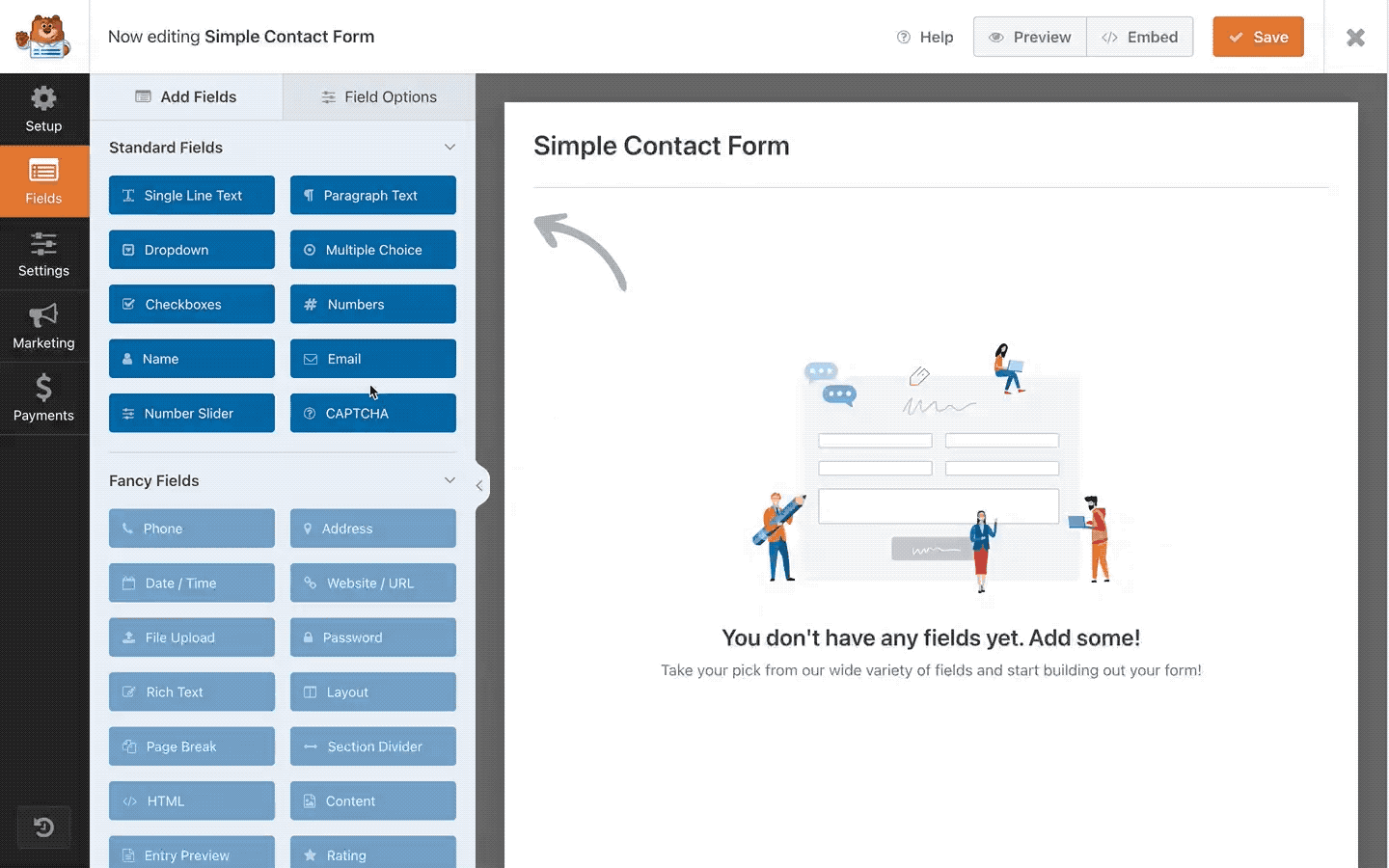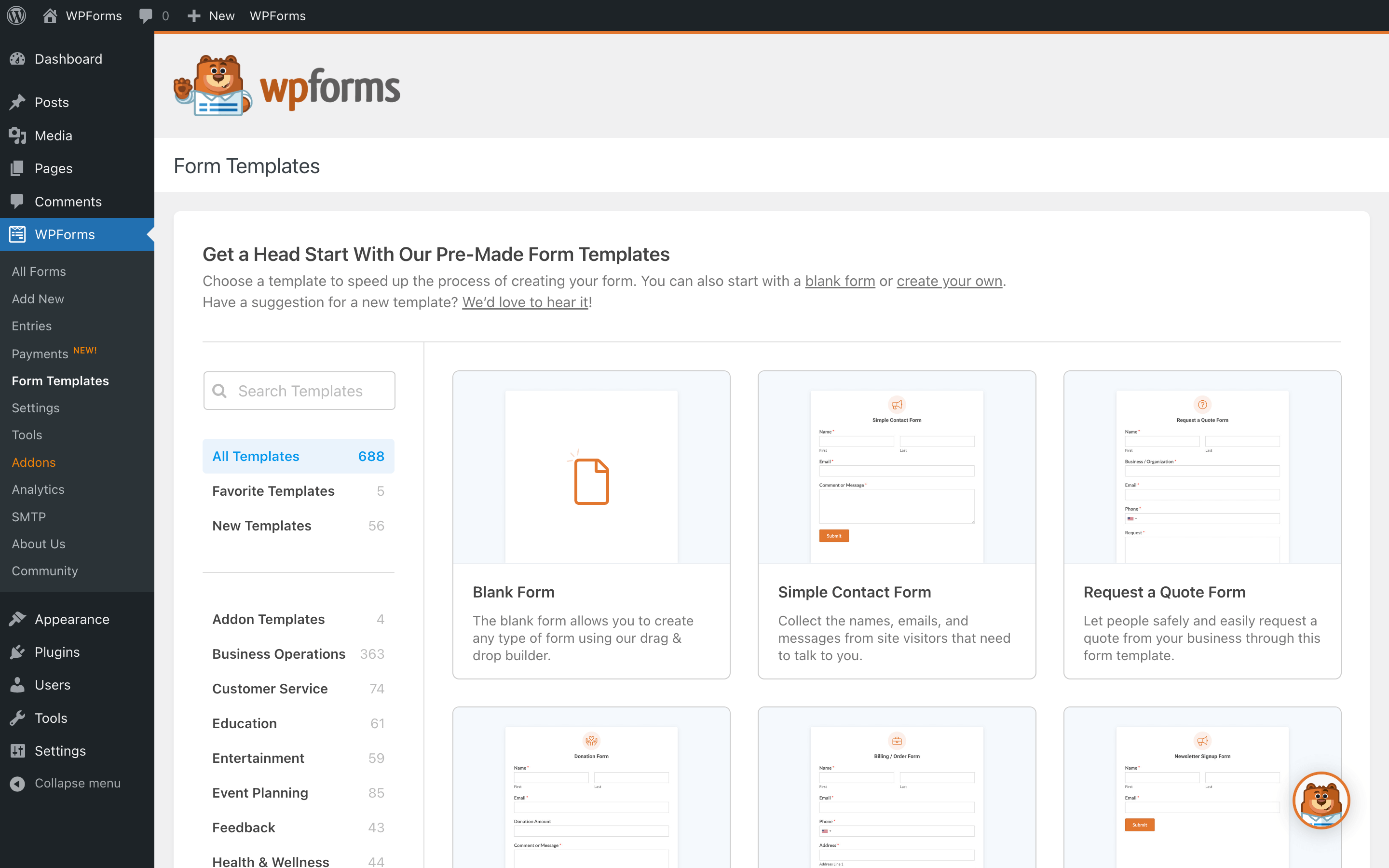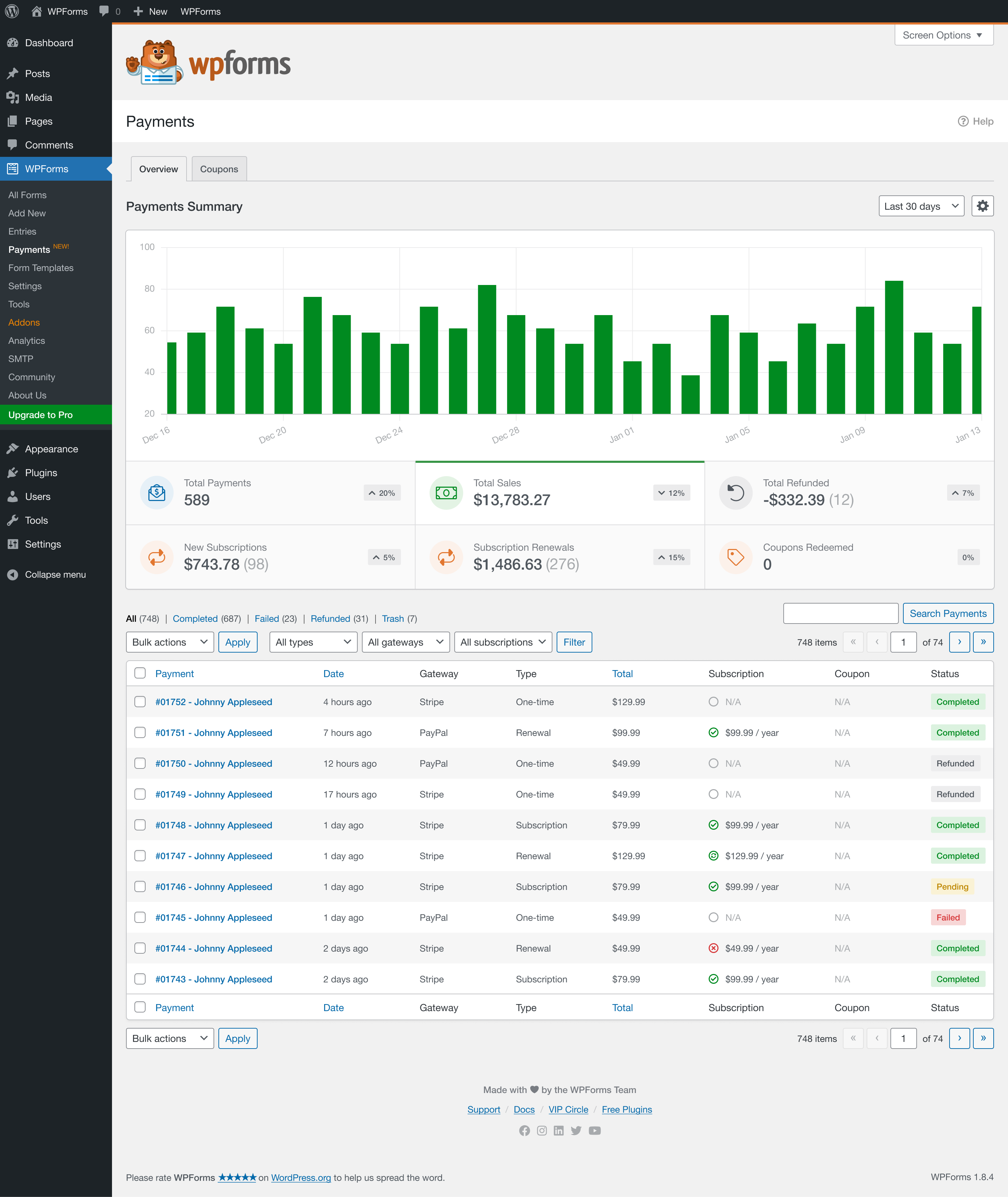Açıklama
WordPress İletişim Formu Oluşturucu Eklentisi
WPForms is a drag & drop WordPress form builder that’s EASY and POWERFUL. Create contact forms, feedback forms, subscription forms, payment forms, and other types of forms for your site in minutes, not hours!
At WPForms, user experience is our #1 priority. Our pre-built form templates and workflows make WPForms the most beginner-friendly contact form plugin on the market. You don’t have to hire a developer. Create a form in less than 5 minutes or use a template to get a head start.
WPForms Pro
This plugin is the Lite version of WPForms Pro, which comes with email subscription forms, multi-page contact forms, file uploads, conditional logic, and extra payment integrations. Click here to purchase the best premium WordPress contact form plugin now!
Sürükle & Bırak İletişim Formu Oluşturucu
Create custom contact forms in minutes with our easy-to-use drag and drop online form builder. But don’t just take our word for it. See what WordPress experts are saying:
WPForms, şimdiye kadarki deneyimlediğim kullanımı en kolay eklentidir. Müşterilerim WPForms’a bayılıyor ve herhangi bir eğitim olmaksızın kullanabilecekleri sayılı eklentilerden biri. Geliştirici olarak ben, bu eklentinin bu seviye hızlı, modern, temiz ve genişletilebilir olmasını önemli görüyorum.
Bill Erickson – Uzman WordPress Danışmanı
Önceden Oluşturulmuş Form Şablonları
WPForms comes with 1500+ pre-built form templates.
Whether you’re looking to create a simple contact form, marketing form, request a quote form, donation form, payment order form, registration form, or a subscription form, we have a form template already prepared and ready to use.
Mobile Ready, SEO Friendly, and Optimized for Speed
WPForms contact forms are 100% responsive and mobile-friendly. We optimized every query on the frontend and the backend to ensure that it’s one of the fastest WordPress contact form plugins.
You can embed your contact form on any page with an optimized title and description, so WPForms is one of the most SEO friendly contact form plugins too.
Fields & Features You Need to Succeed
With star ratings, file uploads, and multi-page contact forms, you can easily integrate your contact forms with an email marketing service or collect payments for bookings and orders.
See what one business owner has to say about their WPForms contact form:
As a business owner, time is my most valuable asset. WPForms allows me to create smart contact forms with just a few clicks. With their pre-built form templates and the drag & drop builder, I can create a new form that works in less than 2 minutes without writing a single line of code. Well worth the investment.
David Henzel – Co-founder of MaxCDN
Anketler & Kısa Oylamalar
Create custom survey forms like Survey Monkey. Our WordPress survey plugin addon comes with smart survey fields including Likert scale, star ratings, and NPS. Embed your surveys and polls anywhere in WordPress.
Use our survey reporting tools to customize graphs, export them for presentations, and display aggregate results. You can also share poll results instantly when collecting votes.
Default WordPress Forms
Aside from building simple contact forms, WPForms also helps you create better default WordPress forms, like custom WordPress login forms and custom WordPress user registration forms. Create a password-protected contact form or even a members-only contact form.
Bloggers and publishers can use our WordPress post submission forms to accept guest posts, testimonials, and more.
Payment Forms, Donation Forms, Booking Forms, and More
While WPForms started out as a contact form plugin, it has evolved into a powerful custom forms solution for any type of payment or booking form.
WPForms integrates with PayPal, Stripe, Square, and Authorize.Net so you can easily accept credit card payments or take payments via PayPal, and you can also take signatures.
Custom Calculator Forms
Using the WPForms Calculations addon, you can build custom formulas and display results on the frontend.
Create simple arithmetic calculations or build complex conditional calculations with rounded values, averages, time ranges, and more! It’s the best calculator plugin for WordPress.
Forms Optimized for Conversions
With our Form Pages addon, you can create distraction-free custom form landing pages to increase conversions.
To improve form completion rates, we created Conversational Forms® which helps you make your feedback forms feel more human by adding an interactive layout. (See Conversational Forms Demo).
Özelleştirmesi ve Genişletmesi Kolay
You can easily customize your contact forms with our section dividers, HTML blocks, and CSS. Embedding forms in Elementor and Divi has never been easier thanks to our native integrations.
We also knew that our developer friends may want more control, so we added tons of hooks and filters.
Tam WPForms Özellik Listesi
- Online form builder – powerful drag & drop contact form builder. Create WordPress contact forms and other online forms without writing any code.
- 100% mobile responsive.
- GDPR friendly.
- Form templates pre-built and ready to import.
- Form styling for fields, labels, and buttons.
- Spam protection built in, plus integrations with hCaptcha, Google reCAPTCHA, and Cloudflare Turnstile.
- Instant form notifications via email.
- Custom form confirmations with success messages or thank you pages.
- Smart phone field that adapts to your visitor’s location.
- Coupons for free shipping and sale discounts.
- Calculator forms for payment, shipping, billing, and more.
- File upload fields for user submissions.
- Multi-page forms with progress bars.
- Smart conditional logic to show or hide fields.
- Signatures for agreements or payment forms.
- User registration forms and custom login forms.
- Post submission forms to collect user-generated content.
- Geolocation to collect location data along with submissions.
- Surveys and Polls with interactive reports.
- Form abandonment detection to collect partial form submissions.
- Form locker to control access using passwords, dates, and more.
- Offline forms to collect submissions without an internet connection.
- Form landing pages to boost conversions.
- Conversational forms to boost overall completion rates.
- Lead forms to get more submissions with multi-step layouts.
- Webhooks to send data without third party connectors.
- User Journey reports so you know which content is driving form conversions.
- Save and Resume to let visitors save and come back later.
Entegrasyonlar
- Google E-Tablolar
- Zapier
- PayPal Standard and PayPal Commerce
- Stripe
- Square
- Authorize.Net
- Mailchimp
- AWeber
- Campaign Monitor
- GetResponse
- Constant Contact
- Drip
- ActiveCampaign
- HubSpot
- Brevo
- MailerLite
- ConvertKit
- Salesforce
You can see why WPForms is the best WordPress contact form plugin on the market! Want to unlock these features? Upgrade to our Pro version.
Telif Hakkı
This plugin is created by Jared Atchison and Syed Balkhi.
Branding Guidelines
WPForms®, WPForms LLC’nin tescilli ticari markasıdır. WPForms’un iletişim formu hakkında yazarken lütfen ilk 3 harfi büyük harflerle yazdığınızdan emin olun.
- WPForms (doğru)
- WP Forms (yanlış)
- wpforms (yanlış)
- wpform (yanlış)
Notlar
WPForms is absolutely, positively the most beginner friendly WordPress contact form plugin on the market. It is both easy and powerful.
We took the pain out of creating online forms and made it easy. Check out all WPForms features.
Also, I’m the founder of WPBeginner, the largest WordPress resource site for beginners. It was a huge priority for me to make a WordPress contact form plugin that beginners can use without any training.
İnanıyorum ki burada bunu gerçekleştirdik. WPForms’u kullanmaktan keyif almanızı dilerim.
Teşekkür ederiz
Syed Balkhi
Ekran Görüntüleri
Bloklar
Bu eklenti 1 blok sağlar.
- Contact Form by WPForms - Drag & Drop Form Builder for WordPress
Yükleme
- Install WPForms Lite either via the WordPress.org plugin repository or by uploading the files to your server. (See instructions on how to install a WordPress plugin)
- WPForms Lite’ı Etkinleştirin.
- Yönetici menünüzün en altındaki WPForms sekmesine gidin ve yeni WordPress iletişim formunuzu oluşturmaya başlamak için “Yeni Ekle” düğmesine tıklayın.
- Want more features? Purchase the full version of WPForms!
SSS
-
WPForms’u kimler kullanmalı?
-
WPForms, iş sahipleri, blogcular, tasarımcılar, geliştiriciler, fotoğrafçılar ve aslında diğer herkes için mükemmeldir. Özel bir WordPress formu oluşturmak istiyorsanız WPForms sürükle & bırak form oluşturucuyu kullanmalısınız.
-
WPForms’u kullanmak için kodlama becerilerimin olması gerekir mi?
-
Kesinlikle değil. Herhangi bir kodlama bilgisi olmadan formlar oluşturabilir ve yönetebilirsiniz (%100 sürükle & bırak form oluşturucu). WPForms, piyasada yeni başlayanlar için en kolay iletişim formu eklentisidir.
-
WPForms ile ne türde WordPress formları oluşturabilirim?
-
Modüllerimizle birlikte WPForms sürükle & bırak form oluşturucu, piyasadaki en güçlü WordPress iletişim formu eklentisidir. Oluşturabileceğiniz WordPress formu türlerinden bazıları şu şekildedir:
- Basit İletişim Formları
- İş Başvurusu İletişim Formu
- Geri Bildirim Anket İletişim Formu
- Öneri İletişim Formu Oluşturun
- Değişim İsteği Formları
- Çevrim İçi Rezervasyon Formları
- Etkinlik Rezervasyon Formu
- Video Sürüm Formları
- PTO İstek İletişim Formu
- Bakım İstek İletişim Formları
- Burs Başvuru Formları
- Dosya İndirme Formları
- İşe Alım Doğrulama Formları
- Bir Yeni Müşteri Yönlendirme İletişim Formu Oluşturun
- Gönüllü Kayıt İletişim Formu
- Çevrim Dışı İletişim Formu
To see a full list, visit our Form Template Gallery which has over 1100+ pre-made contact form templates.
-
WPForms hangi Form Alanlarını sunar?
-
WPForms form oluşturucuyu hem kolay hem de güçlü olacak şekilde tasarladık.
WPForms Form Oluşturucu ile gelen iletişim formu alanları şu şekildedir (Standart Alanlar olarak da bilinir):
- Metin Alanı
- Paragraf Metni (Textarea)
- Açılır Alan
- Çoktan Seçmeli (Radyo Tuşları)
- Onay kutusu
- Sayı Alanı
- İsim Alanı
- E-Posta Adresi Alanı
- Sayı Kaydırma Alanı
İleri iletişim formu oluşturucu alanlarımızın bir listesi şu şekildedir (Üst Seviye Alanlar):
- Uluslararası format doğrulamasıyla Akıllı Telefon Alanı
- Adres Alanı
- Tarih / Zaman Alanı
- Web sitesi / URL Alanı
- Dosya Yüklemesi – Dosya Yükleme Formları İçin Harikadır
- Şifre Alanı
- Zengin Metin – Misafir blog gönderisi formları için mükemmel olan bir WYSIWYG alanı ekleyin
- Yerleşim Alanı – Özel veya önceden hazırlanmış yerleşim düzenlerini kullanarak form alanlarını sütunların içine yerleştirin
- Sayfa Sonu Alanı – İlerleme Çubuğuna Sahip Çok Sayfalı İletişim Formu için Harika
- Bölüm Ayırıcı – Uzun İletişim Formları İçin Harikadır
- HTML Alanı – formunuzun içerisine Özel HTML ekleyin
- İçerik Alanı – Kod yazmaksızın formlarınıza başlıklar, listeler ve ortam ekleyin
- Girdi Ön İzlemesi – Form kullanıcılarınızın girdilerini göndermeden önce ön izleme yapabilmelerini sağlar
- Yıldızlı Puanlama – Anket Formları ve Kısa Oylamalar İçin Harikadır
- Gizli alan
- Sorulu CAPTCHA – İletişim Formu Spamını Önlemek İçin Harikadır
- Matematiksel CAPTCHA – İletişim Formu Spamını Önlemek İçin Harikadır
- Likert Ölçeği – Anket Formları İçin Harikadır
- İmza Alanı – Sözleşmeler ve Rezervasyon Formları İçin Harikadır
- Net Tavsiye Skoru (NPS Alanı) – Anket Formları İçin Harikadır
- Google ReCAPTCHA – İletişim Formu Spamını Önlemek İçin Harikadır
- hCAPTCHA – İletişim Formu Spamını Önlemek İçin Harikadır
- Cloudflare Turnstile – İletişim Formu Spamını Önlemek İçin Harikadır
Sipariş formu, bağış formu, rezervasyon formu ve diğer ödeme formları oluşturmanıza yardımcı olacak Ödeme Alanlarımızın bir listesi şu şekildedir:
- Tekli Öge
- Birden Çok Öge
- Onay Kutusu Ögeleri
- Açılır Ögeler
- Toplam (Hesaplama Alanı)
- Kredi Kartı (Stipe, Square ve Authorize.Net)
- PayPal
-
CRM’im veya E-posta İle Pazarlama Hizmetim ile WPForms’u entegre edebilir miyim?
-
Evet, WPForms, 1000’in üzerinde popüler e-posta ile pazarlama ve CRM yazılımı ile kusursuz entegrasyon sunar.
İletişim formunuzdan ve diğer WordPress formlarınızdan favori CRM, e-posta bülteni ve diğer pazarlama platformlarınıza kolayca veri gönderebilirsiniz.
İşte size popüler pazarlama entegrasyonlarımızın bir listesi:
- Mailchimp
- Constant Contact
- AWeber
- Drip
- Campaign Monitor
- GetResponse
- ActiveCampaign
- Zapier
- Salesforce CRM
- Brevo (eski adıyla Sendinblue)
- MailerLite
Zapier entegrasyonumuzu kullanarak WPForms’u aşağıdakiler dahil 5.000’den fazla pazarlama uygulamasına kolayca bağlayabilirsiniz:
- PipeDrive CRM
- Google E-Tablolar
- Active Campaign
- Zoho CRM
- Zoho Mail
- Zoho Invoice
- Agile CRM
- Slack
- Trello
- Infusionsoft by Keap
- Microsoft Excel
- Dropbox
- HelpScout
- Zendesk
- Freshbooks
- Freshsales
- Intercom
- Click Funnels
- Microsoft Dynamics 365 CRM
- Capsule CRM
- Insightly CRM
- Printfection
- Acuity Scheduling
- Quickbooks Online
Tüm WPForms Zapier Entegrasyonlarını görün.
Not: WPForms, Zapier’in dünya genelinde 6’ncı en hızlı büyüyen uygulaması olarak oylanmıştır.
-
WPForms ile bir Ödeme Formu oluşturabilir miyim?
-
Evet, WPForms sıradan iletişim formu eklentinizden çok daha fazlasıdır. Ödeme formları da dahil olmak üzere her türlü form oluşturmak için bunu kullanabilirsiniz.
Stripe, Square, Authorize.Net ve PayPal Commerce kullanarak ödeme kabul etmenizi kolaylaştırıyoruz.
Hem Stripe hem de Authorize.Net entegrasyonlarımız, kredi kartı ödemelerini çevrim içi kolayca kabul etmenize yardımcı olur.
PayPal entegrasyonumuz, çevrim içi olarak PayPal ödemeleri kabul etmenize olanak sağlar.
-
WPFormlarıyla Formları İçe / Dışa Aktarabilir Miyim?
-
Evet, WPForms, iletişim formlarınızın ve WPForms form oluşturucu ile oluşturulmuş diğer WordPress formlarınızın içe / dışa aktarımını kolay hale getirir. Bu, müşteriler için web siteleri oluşturan geliştiriciler ve ajanslar için son derece kullanışlıdır.
Ayrıca müşteri web sitelerinde kullanabileceğiniz özel form şablonları da kullanabilirsiniz. Daha fazlası için belgelerimize göz atın.
Bunun dışında WPForms ayrıca Contact Form 7, Ninja Forms ve Pirate Forms gibi diğer WordPress İletişim Formu eklentilerinden formları içe aktarmanıza da imkan sağlar.
WordPress iletişim formu eklentinizden memnun değilseniz WPForms’a mutlaka bir şans verin!
-
Tüm özelliklere erişmek istiyorum. Bunları nasıl elde edebilirim?
-
You can get access to more features, addons and support by upgrading to our Pro version. Purchasing a Pro license gets you access to the full version of WPForms, automatic updates, priority support, and all WPForms Addons!
-
WPForms çeviriye hazır mı?
-
Evet, WPForms, wpforms textdomain aracılığıyla tam çeviri ve yerelleştirme desteğine sahiptir. Site dilinize bağlı olarak, gerekli .mo ve .po çeviri dosyaları indirilecek ve varsayılan WordPress dilleri dizinine yerleştirilecektir. Aynısı, her bir WPForms Eklentisi için de geçerlidir.
-
WPForms içerisine spam koruması dahil midir?
-
Evet, WPForms içerisinde spam koruması mevcuttur ve bu, form ayarları içerisinde varsayılan olarak tüm formlarda etkinleştirilmiş olarak gelir.
Buna ek olarak Google reCAPTCHA, hCaptcha ve Cloudflare Turnstile de desteklenmektedir ve WPForms içerisinde > Ayarlar > CAPTCHA yoluyla kurulabilir.
WPForms, Google reCAPTCHA’nın tüm sürümleri ile tam uyumludur:
- Onay kutusu reCAPTCHA v2
- Görünmez reCAPTCHA v2
- reCAPTCHA v3
Lastly, Custom Captchas are available which allow you to create math or question based captchas for your contact forms.
İncelemeler
Katkıda Bulunanlar ve Geliştiriciler
“WPForms ile İletişim Formu – WordPress İçin Sürükle & Bırak Form Oluşturucu” açık kaynaklı yazılımdır. Aşağıdaki kişiler bu eklentiye katkıda bulunmuşlardır.
Katkıda bulunanlar“WPForms ile İletişim Formu – WordPress İçin Sürükle & Bırak Form Oluşturucu” 29 dile çevrildi. Katkıda bulundukları için çevirmenlere teşekkürler.
Geliştirmeyle ilgilenir misiniz?
Kodu görüntüle, SVN deposuna göz at veya RSS ile geliştirme günlüğüne abone ol.
Değişiklik Kaydı
1.8.7.2
- Changed: “What’s New” modal should be displayed based on the major version of the plugin.
- Changed: Improved Akismet integration efficiency.
- Fixed: Antispam token was passed as a simple form field, not protected from spam bots.
- Fixed: PHP warning was thrown in case of anonymous form submission when User ID smart tag was used.
- Fixed: Image positioning in the “What’s New” blocks wasn’t always correct.
- Fixed: Modal windows were not displayed on small screens.
- Fixed: The animation for opening the “What’s New” modal worked improperly when the modal had small content.
- Fixed: The background was not entirely dimmed when scrolling the “What’s New” popup.
1.8.7.1
- Added: The Announcements block in the Community page.
- Added: New way to expand the Form Templates subcategories list in the templates list sidebar.
- Added: New splash screen outlining notable features and changes in the release.
- Added: The user can see an overview of what they are purchasing by enabling the Order Summary for the Total payment field.
- Added: New
{order_summary}smart tag. - Changed: Improved compatibility with Twenty Twenty-Three theme.
- Changed: Improved plugin activation on WordPress multisite setups with both Lite and Pro versions installed.
- Changed: Improved support of sites hosted in the Azure platform using IIS.
- Changed: Updated DOMPurify library to 3.0.8.
- Changed: Removed
jquery-confirmlibrary in favor of jQuery.Confirm Reloaded drop-in replacement. - Changed: Spam protection token is valid now for 3 days instead of 2.
- Changed: Spam protection token is no longer loaded with JS to avoid fails caused by script errors.
- Changed: Storing spam entries is now enabled by default for new forms.
- Changed: Users with limited capabilities are allowed to view the Forms Templates and Addons pages.
- Updated:
tijsverkoyen/css-to-inline-stylelibrary to v2.2.7. - Updated:
symphony/polyfill-iconvlibrary to v1.19.0. - Updated:
symphony/polyfill-mbstringlibrary to v1.19.0. - Updated:
woocommerce/action-schedulerlibrary to v3.7.1. - Updated:
stripe/stripe-phplibrary to v13.9.0. - Fixed: Some background actions could fail if triggered by WP-CLI via server cron.
- Fixed: Fatal error may occur in rare cases during migrations if they were triggered manually.
- Düzeltildi: Salt Okunur Rakam alanları döndürme butonlarını görüntülememelidir.
- Fixed: The Icons Choices field with a Large size was not centered in the Block Editor and Elementor.
- Fixed: Two messages appeared when clicking on the reCAPTCHA field after searching the fields in the Builder.
- Fixed: A form with a long title expanded the form selector dropdown in the Block Editor.
- Fixed: CSS Styles were not applied if Global Colors were already selected in Elementor Builder.
- Fixed: Payment method details were not stored for Stripe renewals.
- Fixed: The template page had style issues in the German language.
- Fixed: The Elementor popup preview had broken WPForms styles.
- Fixed: In some situations, payment amounts were improperly sanitized.
- Fixed: Some modals across the admin area were not responsive and did not fit on smaller screen sizes.
- Fixed: Templates’ cache wasn’t updated after the plugin update.
- Fixed: RTL support for WPForms Settings page.
- Fixed: RTL support for the Form Builder.
- Fixed: Some frontend fields were improperly rendered for RTL.
- Fixed: The user interface had different other issues when RTL language was in use.
- Fixed: The Form Builder settings screen had multiple visual issues when RTL language was used.
- Fixed: AJAX calls didn’t work on servers with empty
$_SERVER['HTTP_REFERER']value. - Fixed: Improved Forms overview page display on mobile devices.
- Fixed: Improved Tools pages display on mobile devices.
- Fixed: Custom Captcha settings were duplicated on the Form Builder when the field was added through the Settings > Spam and Security screen.
- Fixed: Localization issues were present on the Get Started screen.
- Fixed: Subscriptions made by the Stripe Link payment method before 1.8.6.
- Fixed: Some non-optimized MySQL requests locked the database for seconds on huge sites with thousands of tables.
- Fixed: The Appearance of multiple dropdown values was incorrect.
- Fixed: Some information was missing if Smart Tags were processed in the background via cron.
- Fixed: The recent Chrome version for Windows was not displaying the custom scrollbars correctly.
- Fixed:
wpforms_plaintext_field_valuefilter was unavailable since 1.8.5 version. - Fixed: The form submission triggered an error on sites with long-term page caching.
1.8.6.4
- Düzeltildi: Ödeme Öğeleri kullanıldığında Stripe Kredi Kartı alanında süre bildirimi kaldırıldı.
- Düzeltildi: Kurulum paneli butonuna tekrar tıklandığında ek bir dönen imleç belirdi.
- Düzeltildi:
img,video,canvasvesvgetiketlerinin taşması, Google PageSpeed Insights tarafından önerildiği gibi varsayılan olarakclipşeklinde ayarlanmıştır.
1.8.6.3
- Düzeltildi: Klasik İşaretleme ve Temel Biçemlerle İsim alanına tıklanamıyordu.