Açıklama
WordPress yönetim panelindeki yazı, kullanıcı, yorum ve ortam listelerini yönetin ve düzenleyin. WordPress yönetim ekranlarını harikulade, tertemiz genel bakış ekranlarına dönüştürün.
Admin Columns Pro
Admin Columns eklentisinin Pro sürümü sütunların sıralanmasını, süzülebilmesini, direkt olarak düzenlenebilmesini ve CSV olarak dışarı aktarılabilmesini de sağlar. Admin Columns Pro bir çok üçüncü parti eklentiler için de entegrasyonlar sunar:
- Advanced Custom Fields: tüm özel alanlarınız için sütunlar ekleyin
- WooCommerce: ayrıntılı ürün ve sipariş bilgisi gösterin
- Toolset türleri, Yoast SEO ve daha fazlası
Web sitemizden Admin Columns Pro özellikleri hakkında ek bilgiler edinin.
Gelişmiş liste tabloları
Varsayılan olarak WordPress liste tablosu sağlar, bu da yönetim panelinde size bir genel bakış sunar. Ne var ki bu tablolar oldukça kısıtlıdır. Yazılar ve özel yazı tipleri için, yazı başlığı ve tarih ötesinde çok da bir veri görüntülenmez. Admin Columns bu liste tablolarında kontrolü ele almanızı sağlıyor, genel bakış ekranında görüntülenen sütunları yönetebilmenizi sağlıyor. Özel alanlar, öne çıkan görseller, özel taksonomiler, ortam dosyalarının EXIF verisi ve çok çok daha fazlası (Admin Columns beraberinde 200 sütun içerir), içeriğiniz ile mükemmel uyumlu genel bakış ekranları oluşturabilirsiniz.
Özellikler
Admin Columns WordPress kurulumunuzu büyük ölçüde geliştirir. Basit bir blog ya da tam teşekküllü kurumsal bir site olsun, değerini dakikalar içinde kanıtlayacaktır. Adanmış geliştirme ve destek ekiplerimiz sayesinde, Admin Columns eklentisinin her türlü WordPress kurulumunuzun değişmez bir parçası olacağından emin olabilirsiniz.
Admin Columns eklentisinin size (ya da müşterilerinize) önerebileceği oldukça fazla olasılıklar ile ilgili biraz olsun fikir sahibi olmak için ekran görüntülerini incelediğinizden ve örnek videoyu izlediğinizden emin olun!
Sıralanabilir, filtrlenebilir ve düzenlenebilir sütunlar & içeri/dışarı aktarım
Yeni sütunların tümü ekranlarda sıralamayı destekler ve bir çoğu da süzmeyi destekler. Bir diğer harika özellik ise direkt düzenleme: Bu size her türlü veri tipini (başlıklar, öne çıkan görseller, özel alanlar ve taksonomi dahil) yerinde düzenleme imkanı sağlar. Bu özellikler sadece Admin Columns Pro sürümünde! Admin Columns Pro ayrıca sütun düzeninizi içeri ve dışarı aktarmanızı, sütunlarınızı PHP olarak saklamanızı da sağlıyor, ki böylece siz (ve müşterileriniz) yönetici arayüzü ile uğraşmak zorunda kalmıyor!
Üçüncü parti eklenti entegrasyonu
Admin Columns özel sütunlar kullanan hemen hemen tüm eklentiler ile mükemmel çalışır. Yoast SEO (SEO sütunları), WooCommerce, Advanced Custom Fields, Types and Pods için örnekler içerir. Bu eklentiler tarafından eklenmiş özel sütunları yeniden organize etmenin ötesinde ayrıca genel bakış ekranında Admin Columns tarafından sağlanan sütunları da ekleyebilirsiniz!
Admin Columns Pro geliştirici lisansı Advanced Custom Fields ve WooCommerce uzantılarını da içerir, böylece bu eklentilerle kolayca entegre olabilir.
Özel alan sütunu
Admin Columns sahip olduğunuz tüm özel alanlar için, yazılar (yazı metası) ya da kullanıcılar (kullanıcı metası) özelinde özel alanlar görüntüleyebilmenizi sağlar. Bir çok farklı özel alan tipi desteklenmektedir, örneğin dosyalar, görseller, numaralar ve hatta yazı ve kullanıcı ilişkileri. Özel içerikleriniz için harika genel bakış ekranları oluşturabilirsiniz!
Özel alanlarınızın doğru biçimlendirildiğinden emin olmak için Admin Columns otomatik olarak meta verilerinizi biçimleyen özel alan tipleri sunar.
- Renk
- Tarih
- Resimler
- Rakam
- Metin
- Bağlantı
- Doğru/Yanlış
- [Pro] İlişkili: yazılar, kullanıcılar ve ortam
Desteklenen içerik türleri
Admin Columns yazı (yazılar, sayfalar ve özel yazı tipleri), kullanıcı, yorum, ortam ve taksonomi (Sadece Admin Columns Pro sürümünde) listelerinizi değiştirebilir! Aşağıda her bir içerik tipi için desteklenen sütun tiplerini görebilirsiniz.
Yazı tipi sütunları
- İşlemler
- [PRO] Advanced Custom Field sütunu
- Eklenti
- Ek sayısı
- Yazar
- Yazar ismi
- Daha fazlası etiketinden önce
- Kategoriler
- Yorum sayısı
- Yorum durumu
- Yorumlar
- İçerik
- Özel alan
- Yayınlanma tarihi
- Sayfa derinliği
- Tahmini Okuma Saati
- Özet
- Öne çıkan görsel
- Biçimler
- No
- Değiştirildi
- Sıra
- Sayfa şablonu
- Ebeveyn
- Yol
- Kalıcı bağlantı
- Ping durumu
- Yazı biçimi
- Roller
- Kısayollar
- Kısa isim
- Durum
- Sabit
- Taksonomi
- Kelime sayısı
Kullanıcı sütunları
- İşlemler
- Yorum sayısı
- Özel alan
- Açıklama
- E-posta
- İsim
- No
- Soyisim
- İsim
- Takma isim
- Yazı sayısı
- Kayıtlı tarih
- Rol
- Bağlantı
- Kullanıcı adı
Ortam sütunları
- İşlemler
- Alternatif metin
- Ekli olunan
- Uygun boyutlar
- Altyazı
- Özel alan
- Açıklama
- Boyutlar
- EXIF Bilgisi
- Dosya
- Dosya Adı
- Dosya boyutu
- Tam yol
- Ağırlık
- No
- Mime türü
- Taksonomi
- Genişlik
Yorum sütunları
- İşlemler
- Temsilci
- Onaylandı
- Yazar
- Avatar
- Özel alan
- E-posta
- IP
- İsim
- Bağlantı
- Tarih
- Tarih GMT
- Özet
- No
- Postala
- Yanıtla
- Tipi
- Kullanıcı
- Kelime sayısı
Belgeler ve destek
Admin Columns eklentisini ilk kez mi kullanıyorsunuz? Başlarken kılavuzumuza bir göz atın.
Geniş ve güncel belgeler, SSS, nasıl yapılır belgeleri ve gelişmiş geliştirici belgeleri sunuyoruz. Bire bir destek için lütfen Admin Columns forumlarınızı ziyaret edin.
Çeviriler
Admin Columns çevresindeki harika çevirmenler topluluğu sayesinde eklenti bir çok dilde ulaşılabilir durumda! Kendi dilinizi bulup Admin Columns çevirilerine katkıda bulunmak isterseniz Transifex sayfamızı ziyaret edin.
Geri bildirim ve özellik istekleri
Her türlü istek ve geri bildiriminiz için admincolumns.com.
İlişkili bağlantılar
Ekran Görüntüleri
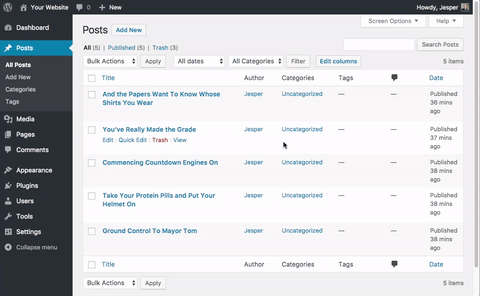
Yazı(tipi) sütunları için ayarlar sayfası. 
Özelleştirilmiş sıralanabilir sütunlar ile yazılar sayfası. 
Ortam kütüphanesi sütunları için ayarlar sayfası. 
Özelleştirilmiş sıralanabilir sütunlar ile ortam sayfası. 
Kullanıcı sütunları için ayarlar sayfası../ch 
Özelleştirilmiş sıralanabilir sütunlar ile kullanıcılar ekranı. 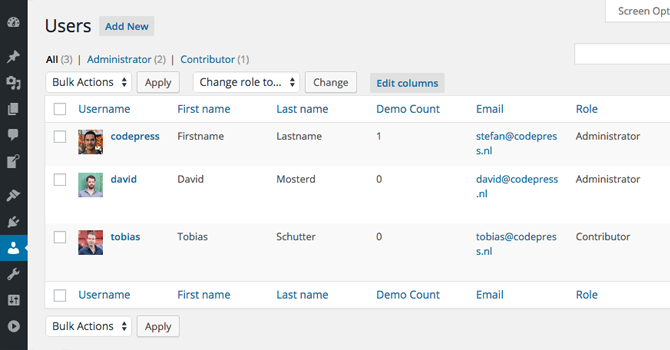
Özel alanlar için farklı görüntüleme tiplerini gösteren ayarlar sayfası. 
Özel alanlar ile yazılar sayfası. 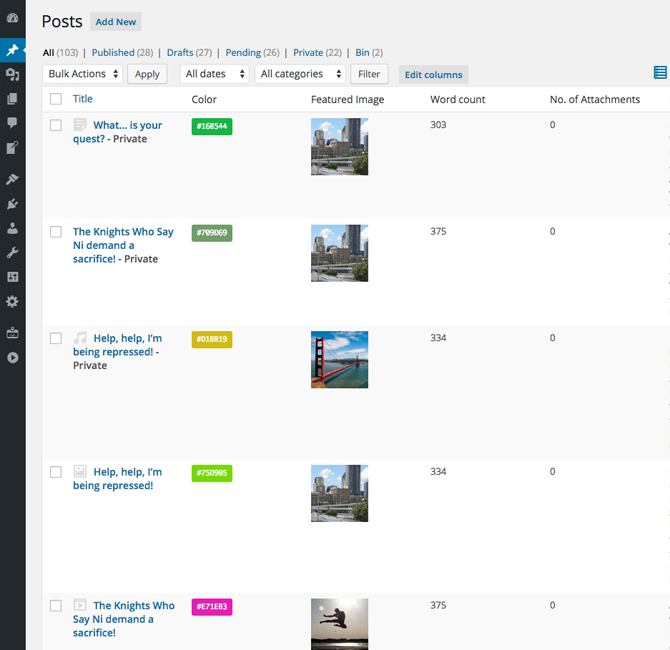
Yükleme
- codepress-admin-columns klasörünü /wp-content/plugins/ içine yükleyin
- Admins Columns’u WordPress içindeki ‘Eklentiler’ menüsünden etkinleştirin
- Ayarlar menüsünün altında yer alan Admin Column ayarları bölümünden eklentiyi yapılandırın.
SSS
-
Admin Columns için başvuru belgeleri var mı?
-
Evet, ihtiyacınız olan tüm belgelere admincolumns.com belgeler sayfasından ulaşabilirsiniz.
-
Bu eklentiyi geliştirmek için harika bir fikrim var
-
Harika, sizden haber almayı çok isteriz! Lütfen özellik talebinizi forumlarımız üzerinden bize iletin!
-
Görsellerin küçük görsel boyutlarını nasıl değiştirebilirim?
-
Sütun seçeneklerinden özel alan seçeneğiniz için özel bir boyut seçebilirsiniz.
-
Hangi filtre ve kancaları kullanabilirim?
-
Kullanılabilir eylemlerin ve filtrelerin (ve nasıl kullanacağınıza dair örnekler!) bir listesinde Admin Columns belgelerinden ulaşabilirsiniz.
İncelemeler
Katkıda Bulunanlar ve Geliştiriciler
“Admin Columns” açık kaynaklı yazılımdır. Aşağıdaki kişiler bu eklentiye katkıda bulunmuşlardır.
Katkıda bulunanlar“Admin Columns” 12 dile çevrildi. Katkıda bulundukları için çevirmenlere teşekkürler.
“Admin Columns” eklentisini dilinize çevirin.
Geliştirmeyle ilgilenir misiniz?
Kodu görüntüle, SVN deposuna göz at veya RSS ile geliştirme günlüğüne abone ol.
Değişiklik Kaydı
4.6.1
Release Date: tbd
- [Added] Integration for Media Library Assistant
4.6
Release Date: November 30th, 2022
- [Improved] Styling for dynamic select boxes is improved
- [Improved] The date column setting has some minor UI improvements
4.5.5
Release Date: October 17th, 2022
- [Fixed] DOMDocument will use
libxml_clear_errorsto clear any possible errors - [Fixed] The
word_countmethod will always return anint - [Fixed] The column separator will always go through the filter:
ac/column/separator - [Fixed] The link to the user profile will only be visible for users than can access that particular profile page
- [Improved] Added the atrribute tag
ReturnTypeWillChangeto be compliant with PHP 8.x
4.5.4
Release Date: September 13th, 2022
- [Fixed] JS null checks that could lead to JS errors
- [Fixed] More PHP 8.1 compatibility fixes
4.5.3
Release Date: July 4th, 2022
- [Fixed] Suppress PHP 8.1 warnings
4.5.2
Release Date: June 14th, 2022
- [Added] It is now possible to select the Website display for User related columns
- [Added] New hook to disable the column value sanitation on the table
ac/column/value/sanitize
4.5.1
Release Date: May 16th, 2022
- [Added] New Audio player column for Media list table
- [Fixed] Prevent fatal error, when removing a non-existent column set from a Local Storage repository
4.5
Release Date: March 22nd, 2022
- [Added] New Image column for the Media list table
- [Added] The Slug column is now also available for the Media list table
- [Improved] More thorough logic for the ‘Restore Settings’ option.
- [Improved] Refactor of the Setup Script that runs when the plugin is installed and activated for the first time
- [Improved] The Permalink column now also shows the (upcoming) permalinks for future and draft posts
4.4.6
Release Date: February 8th, 2022
- [Fixed] Tooltip arrows were always visible in the dom behind the admin toolbar
- [Removed] Support for the Ninja Forms integration is removed because of incompatibility with the new submission list table
4.4.5
Release Date: December 6th, 2021
- [Hotfix] The ReadOnly class is renamed because it gave a fatal error in PHP 8.1
4.4.4
Release Date: November 8th, 2021
- [Improved] UI Improvements
4.4.3
Release Date: October 26th, 2021
- [Improved] The Menu Order column has no restriction anymore
4.4.2
Release Date: October 12th, 2021
- [Fixed] The setting to hide the ‘Edit Columns’ button did not always store the settings
- [Improved] Do not force showing notices with the hidden classes
- [Added] JetEngine integration banner added
4.4.1
Release Date: September 28th, 2021
- [Improved] Small optimizations for the Add-on page
- [Improved] Give an idea of the available pro settings
4.4
Release Date: September 21st, 2021
- [Added] Complete restyling of the Admin interface
- [Fixed] Load a default column set when the preferred column set was restricted in the meantime
- [Fixed] Gravatar display option did not work anymore since the value sanitation
- [Fixed] Possible namespace clash in Admin class
4.3.2
Release Date: June 18th, 2021
- [Added] Added Media columns: Artist and Album
- [Fixed] Column date setting gave an error when the default date format was empty
4.3.1
Release Date: June 11th, 2021
- [Added] Gravity Forms integration banner added
- [Fixed] Changing the screen options on the column settings page is not persisted
- [Fixed] Fixed data formatted labels with sanitation
- [Fixed] The column value is now sanitized
4.3
Release Date: April 29th, 2021
- [Fixed] Graceful handle corrupt column settings in order to prevent a fatal error
- [Fixed] The date setting was not working correctly a second time you store a custom date format
- [Fixed] Graceful handle corrupt column settings in order to prevent a fatal error
- [Fixed] The column label in settings will now be sanitized
4.2.7
Release Date: February 8th, 2021
- [Fixed] Some settings were not saved correctly on the admin settings page
4.2.6
Release Date: February 3rd, 2021
- [Added] User Column: First and Last Post(type)
- [Improved] It’s now possible to select a post status for the Post Count column (User)
4.2.5
Release Date: December 15th, 2020
- [Fixed] The updater could give a PHP warning when there were no updates
- [Fixed] Display a correct message when an integration is not installed
4.2.4
Release Date: December 9th, 2020
- [Fixed] WordPress 5.6 compatibility issues
4.2.3
Release Date: October 6th, 2020
- [Added] Title only column added to Media list table
- [Improved] Dashicons updates for icon picker in column settings
- [Improved] New icons for action column added
4.2.2
Release Date: September 9th, 2020
- [Fixed] Slug column now applies
urldecode() - [Fixed] Links to documentation pages are updated
4.2.1
Release Date: August 21st, 2020
- [Fixed] JS error on table pages
4.2
Release Date: August 18th, 2020
- [Added] New api function
ac_get_columnsto retrieve the available columns for Listscreen ID - [Added] New api function
ac_get_columnto retrieve a single column from a Listscreen based on its ID - [Added] Screen Option to show the Listscreen ID and Listscreen Name on the Column settings page
- [Fixed] Fixed User helper that gave some PHP warnings when using in the Author column
4.1.9
Release Date: July 28th, 2020
- [Updated] Column label translation support for WPML was updated for the latest version of WPML
4.1.8
Release Date: July 21st, 2020
- [Added] New columns for the Users table: Fullname, Author Slug and Username / Login.
- [Fixed] CSS conflict on overview pages where post type is ‘Modal’
4.1.7
Release Date: June 9th, 2020
- [Improved] Better Table overview recognition to prevent wrong loaded list screens
- [Improved] The comments column on the users page will now link to the (filtered) comments table
- [Improved] The post count column on the users page now has the option to select all post types
- [Fixed] Renamed the user display option ‘First and Last Name’ to ‘Full name’
- [Fixed] The comment count column for the users page will now only count ‘approved’ and ‘pending’ comments when selecting ‘All comments’
4.1.6
Release Date: April 22nd, 2020
- [Improved] You can now display the column ID and Type by opening the screen options in top right
- [Improved] The meta column will now display a zero (when available) instead of a dash
- [Improved] Improved right-to-left (RTL) support
- [Improved] First time loading columns is faster
4.1.5
Release Date: April 17th, 2020
- [Fixed] Model auto close issue
4.1.4
Release Date: April 15th, 2020
- [Added] Javascript Improvements
4.1.3
Release Date: April 10th, 2020
- [Added] New media column: Download. For easy downloading of files.
4.1.2
Release Date: April 8th, 2020
- [Fixed] PHP5.6 error when loading the settings page from the menu
4.1.1
Release Date: April 7th, 2020
- [Added] Meta Box integration support
4.1.0
Release Date: March 30th, 2020
- [Improved] The column type selector now uses select2
- [Improved] The current
list screen IDhas been added to the URL when filtering a list table, making it easier to bookmark - [Improved] Our buttons on the list table now have the same style and colors as the default WordPress buttons.
- [Added] Tooltips added to each feature of the custom field column
- [Updated] The
Adminclass has been refactored - [Updated] The
ListScreenRepositoryclass has been refactored
4.0.3
Dağıtım Tarihi: 11 Mart 2020
- [Updated] Saving column settings for the first time could result in extra database records.
4.0.2
Dağıtım Tarihi: 26 Şubat 2020
- [Updated] Fallback for wp_timezone when running WordPress < 5.3
- [Updated] Languages for core version updated
4.0.1
Dağıtım Tarihi: 18 Şubat 2020
- [Fixed] Fatal error in Date helper that occurs in PHP 5.6
- [Improved] Re-added the hook
ac/column/custom_field/use_text_inputto use a text field for the custom field column setting
4.0.0
Dağıtım Tarihi: 3 Şubat 2020
- [Improved] Use wp_date for column value formatters instead of date_i18n
- [Improved] Set link type for Taxonomy Columns
- [Improved] It is not necessary anymore to load the overview page once in order to recognize the default columns
3.4.8
Dağıtım Tarihi: 19 Kasım 2019
- [Updated] The minimum version required to run Admin Columns is now PHP 5.6.20
- [Improved] Adapted new WordPress interface styling
- [Improved] Updated Select2 to 4.0.12 to prevent non closing drop-downs
3.4.7
Dağıtım Tarihi: 26 Ağustos 2019
- [Added] Option to limit the amount of taxonomies that is shown in the column with show more button.
- [Improved] Changed WordPress Date Format link
- [Improved] Show more feature that is used in several columns
- [Improved] Update Select2 version that fixes multiple selections bug
3.4.6
Dağıtım Tarihi: 21 Ağustos 2019
- [Improved] Search the list of available custom fields in the drop down with Select2
- [Improved] Change the label for Custom Field column Excerpt to Text
- [Improved] Don’t open column settings when column refreshes
- [Improved] Setting for adding a link to related comments display
3.4.5
Dağıtım Tarihi: 16 Temmuz 2019
- [Fixed] Javascript errors on admin pages for specific columns
- [Fixed] Removed flickering for Pro modal
- [Fixed] Styling issue on the WordPress Customize page
- [Fixed] Re-init tooltips when a column is reloaded or added
3.4.4
Dağıtım Tarihi: 20 Mayıs 2019
- [Fixed] Transient class fixed. Unchanged data did not update the timestamp resulting in invalidating the transient constantly
3.4.3
Dağıtım Tarihi: 10 Mayıs 2019
- [Fixed] IE11 bug when adding new columns
3.4.2
Dağıtım Tarihi: 26 Mart 2019
- [Improved] Prevent possible warning in User Registered column
- [Improved] Give feedback on settings page when something went wrong
- [Improved] Setting for link Media item to download or view
3.4.1
Dağıtım Tarihi: 18 Şubat 2019
- [Improved] Minor improvements in banners, missing links, etc
3.4
Dağıtım Tarihi: 23 Ocak 2019
- [Fixed] Width setting Javascript errors
- [Fixed] Show icons for Action column works again
- [Improved] Show icon labels in the Screen Options menu when necessary
3.3.1
Dağıtım Tarihi: 7 Kasım 2018
- [Improved] Better external image support for Custom Field column
3.3
Dağıtım Tarihi: 31 Ekim 2018
- [Improved] Extra display for Path column to show the local path of a file
3.2.7
Dağıtım Tarihi: 25 Eylül 2018
- [Fixed] jQuery noConflict fixes for column settings page
- [Improved] Post title column is now always available
- [Improved] Disable autoloading for ACP options
3.2.6
Dağıtım Tarihi: 21 Ağustos 2018
- [Improved] Set Admin Columns Capability on role instead of User
3.2.5
Dağıtım Tarihi: 15 Ağustos 2018
- [Added] New JS API for column settings page. (Accessible through AC.Form)
- [Improved] Exclude system files in Autoloader
3.2.4
Dağıtım Tarihi: 11 Temmuz 2018
- [Fixed] Improved performance for ac_quickedit_events()
3.2.3
Dağıtım Tarihi: 26 Haziran 2018
- [Fixed] ThidParty classes are now using correct camelcasing
3.2.2
Dağıtım Tarihi: 26 Haziran 2018
- [Fixed] Fixed possible fatal error when running update.
3.2.1
Dağıtım Tarihi: 26 Haziran 2018
- [Fixed] Assets did not load correctly. Upgrade script fix.
3.2
Dağıtım Tarihi: 25 Haziran 2018
- [Removed] Support for PHP 5.2. The minimum version required to run Admin Columns is now PHP 5.3+.
- [Removed] Deprecated functions (before 3.0) will be removed after 12 months.
3.1.10
Dağıtım Tarihi: 1 Mayıs 2018
- [Fixed] Removed wrongly placed promotional modal
3.1.9
Dağıtım Tarihi: 1 Mayıs 2018
- [Added] Added promotional features to the Custom Field column
3.1.8
Dağıtım Tarihi: 30 Nisan 2018
- [Improved] Styling for dismissable notice (wrong placed dismiss button)
- [Improved] Changed Full Path Label to Path
3.1.7
Dağıtım Tarihi: 30 Mart 2018
- [Fixed] Possible catchable fatal error for Author column fixed
- [Improved] Logic for File Size column for media improved
3.1.6
Dağıtım Tarihi: 21 Mart 2018
- [Improved] It’s now possible to reset the Admin Columns capability by reactivating the plugin
3.1.5
Dağıtım Tarihi: 13 Mart 2018
- [Improved] Minor improvements and PHP warning fixes
3.1.4
Dağıtım Tarihi: 6 Şubat 2018
[Removed] Removed ‘acp/column_types’ action
[Fixed] Small typo in help text
[Update] Updated languages from wordpress.org
3.1.3
Dağıtım Tarihi: 30 Ocak 2018
- [Fixed] Added protected AC_ListScreen::get_object_by_id with deprecated message
3.1.1
Dağıtım Tarihi: 29 Ocak 2018
- [Fixed] Fixed fatal error for custom taxonomy columns
3.1
Dağıtım Tarihi: 29 Ocak 2018
- [Improved] Admin Columns Capability is now always set
- [Improved] Database update message is only visible for administartors
- [Improved] Links starting with # are now marked as internal
- [Removed] Removed support for the Link/Bookmark list table
- [Added] Added date time settings for columns that use dates
3.0.7
Dağıtım Tarihi: 12 Aralık 2017
- [Added] New setting for content fields: String limit (Limit on words or characters)
- [Improved] Merged the roles column into the author column
- [Improved] Added Before/After fields for the following columns: Content, Excerpt, User Description
- [Improved] Removed deprecated Welcome page
- [Improved] Removed deprecated Upgrade page
3.0.6
Dağıtım Tarihi: 22 Kasım 2017
- [Fixed] Removed unused classes and methods
3.0.5
Dağıtım Tarihi: 9 Kasım 2017
- [Added] Events Calendar integration add-on is now available from the add-ons tab
- [Added] Added before/after fields for ID column
- [Changed] Changed Ajax value interface
- [Fixed] Fixed php warning on count() for php 7.2
- [Improved] Column interface for post relations
- [Improved] Attachment count column combined with Attachment column
- [Improved] Pro banner
- [Improved] Published date shows when a post is not published
- [Improved] Custom field keys for users are now grouped by site option
- [Improved] Added the AC_Plugin class as a more DRY approach to asking meta data about a plugin
- [Improved] Redone the way user preferences are stored. Less records and better compatible with Multisite.
- [Improved] Added the option to write database updates and apply them on a new version
- [Improved] Empty character is just a method now instead of getter/setter with a filter
- [Improved] Added AC_Services class to register services to a column on the fly (DI approach)
- [Improved] Custom fields for users are now grouped per network site
3.0.4
Dağıtım Tarihi: 17 Ağustos 2017
- [Improved] Attachment column: you can now limit the number of items being displayed
- [Improved] Only apply before/after when the value is not empty
- [Improved] EXIF Data now have added before and after fields
- [Improved] Renamed Alt column to Alternative Text
- [Improved] Renamed Before More Tag column to More Tag
- [Improved] Renamed Comment Status column to Allow Comments
- [Improved] Renamed Title without actions column to Title Only
- [Improved] Available Sizes column for media now has the option to include missing file sizes
- [Improved] Added Orientation and Keywords to EXIF data column
- [Improved] Added a tooltip to the actions column
- [Improved] Date Published column now shows a status icon when the post has not yet been published
- [Improved] Post Formats column now has the option to show an icons
- [Improved] Author column can now display the role(s) of the author
- [Improved] Added many helper methods to ac_helper()
- [Removed] Removed the “Attached to Post” column. The column has been replaced by the “Uploaded to” column in WordPress 4.0
- [Fixed] Time difference option in the date column now uses the correct GMT offset
3.0.3
Dağıtım Tarihi: 26 Temmuz 2017
- [Fixed] Show the type instead of an empty label in the edit columns screen
- [Fixed] Image URLs are supported again for the Custom Field column
- [Fixed] Column with a date setting did not always store it’s value date format correctly
- [Improved] Post Status column can now also be displayed as an icon
- [Improved] Use multibyte function to trim strings for showing a maximum character count
- [Improved] Excerpt column now displays a text icon when the excerpt is generated from it’s content
- [Added] Added a helper to display star ratings
3.0.2
Dağıtım Tarihi : 3 Temmuz 2017
- [Fixed] No columns were shown when you saved your columns without visiting the overview page first
- [Improved] Character limit now strips tags before trimming
- [Improved] Translations for the core are now fetched from Glotpress
3.0.1
Dağıtım Tarihi: 12 Haziran 2017
- [Improved] Clicking the toggle icons in the header of the column settings won’t open the column settings anymore
- [Added] The Last Modified Author and Last Modified Date columns are now available for the Media overview
- [Improved] Fallback for the autoloader to work with lowercase files
- [Improved] User Nicename available as an option for User display
- [Fixed] Media Path now shows correct http protocol
3.0
Dağıtım Tarihi: 3 Mayıs 2017
- [Refactor] Complete refactor of core code. Please read Upgrading from v3 to v4
- [Improved] Column will now have a default empty value (dash character)
- [Improved] A column can now use an ajax callback for displaying it’s contents (with AC_Column_AjaxValue interface)
- [Improved] Updated the User Interface
- [Improved] Using dashicons instead of image icons
- [Improved] Action column now always is the primary column
- [Improved] Heading structure in Admin is now correct
- [Improved] Page Template column supports post types (since WP 4.7)
- [Improved] Improved Custom Field column types
- [Added] New user column added: Author name
- [Added] New user column added: Show Toolbar
- [Added] New column for shortlink added
- [Added] Filter for suppressing admin notices
- [Added] New helpers added for array, date, formfield, icon, image, post, string ,taxonomy and user. Helpers can be accessed by using ‘ac_helper()->array()” etc
- [Added] Filter for enabling a ‘clear all columns’ button to the setting page. ‘ac/settings/enable_clear_columns_button’
- [Added] New method for singleton for Admin Columns main class. ‘ac()’
- [Fixed] Comment Response column is no longer displayed in the table when viewing “Comments On”.
- [Fixed] Post Roles columns works again
2.5.6.4
Dağıtım Tarihi: 24 Kasım 2016
- [Update] Updated promo banner
2.5.6.3
Dağıtım Tarihi: 6 Temmuz 2016
- [Added] Filter for suppressing admin notices, use:
add_filter( 'cac/suppress_site_wide_notices', '__return_true' ) - [Fixed] Only enable our plugin for taxonomies that are available in the admin
2.5.6.2
Dağıtım Tarihi: 29 Nisan 2016
- [Fixed] Hotfix cleanup.
2.5.6.1
Dağıtım Tarihi: 29 Nisan 2016
- [Fixed] Hotfix. Version 2.5.6 did not display the stored column settings, which has been hotfixed.
2.5.6
Dağıtım Tarihi: 29 Nisan 2016
- [Fixed] Row actions are now only added to the first column when the primary column isn’t available
- [Fixed] The true/false field option for the Custom Field column will display a cross icon when the value is empty or zero
2.5.5
Dağıtım Tarihi: 7 Nisan 2016
- [Improved] Columns with empty values will now display a dash symbol
- [Fixed] Excerpt column: The label “Excerpt from content” will now only display when the post has content
2.5.4.1
Dağıtım Tarihi: 29 Mart 2016
- [Fixed] Columns can be marked as original, in case the default has been replaced by an ac-column
2.5.4
Dağıtım Tarihi: 29 Mart 2016
- [Fixed] Edit columns button will be positioned correctly on the Trash page
- [Fixed] Obsolete images have been removed
- [Fixed] Roles names column will display the available translation
- [Fixed] Content type label (next to store settings) is displayed correctly when translations are loaded
- [Fixed] After using quick edit the column values will be populated correctly again
- [Fixed] WPML will correctly display it’s “+” icons again. Make sure to add/remove the column.
- [Improved Messages on the settings screen (when using restore columns) are now displayed directly above the columns
- [Improved] Excerpt column will now display a label “excerpt from content” when the actual excerpt field is empty
- [Added] New filter ‘cac/get_posts/post_status’ has been added to change post_status when using `CPAC_Storage_model::get_posts()“
2.5.3
Dağıtım Tarihi: 18 Mart 2016
- [Fixed] Fixes an issue with some 3rd party column not being visible
2.5.2
Dağıtım Tarihi: 16 Mart 2016
- [Fixed] Fixes an issue where some of the WordPress default columns did not display correctly
2.5.1
Dağıtım Tarihi: 16 Mart 2016
- [Fixed] Column settings are displayed correctly now
2.5
Dağıtım Tarihi: 16 Mart 2016
- [Updated] The main menu has been replaced with a single dropdown menu
- [Updated] Support for 3rd party columns from other themes or plugins has been greatly improved
- [Added] Added a new column: Comment status
- [Added] The width of default columns are now displayed
- [Improved] Improved JS loading
- [Improved] Replaced FamFam icons with dashicons
- [Improved] Column groups now uses full text strings
- [Fixed] Media actions columns no longer throws an error when the list table is not found
- [Fixed] Height and width columns for media will be appended with ‘px’
- [Fixed] Most zero values will now be displayed as a dash
- [Fixed] Estimate time reading column will no longer display leading zero’s on seconds
- [Fixed] Shortcodes column now display each shortcode name used once, with a counter
- [Fixed] Columns with an imagesize selection setting will have the a default option selected
- [Removed] Removed loading columns through ‘load-edit.php’ filter
- [Added] Column settings are now stored without the need to refresh the page (through ajax)
- [Added] You can disable the columns delete confirmation through this filter
ac/delete_confirmation - [Improved] The width of default columns (e.g. date and author) are now displayed
- [Improved] bbPress columns are loaded correctly
- [Updated] All languages files have been updated from Transifex
- [Geliştirici notları]
- [Refactor] CPAC now is a singleton class
- [Refactor] Storage model has been refactored but should stay backwards compatible when extending
- [Refactor] CPAC_Column $storage_model variable has become private. Use CAPC_Column::get_storage_model() method.
- [Refactor] Storagemodel can now be extended to have column layouts/sets
- [Refactor:added] CPAC_Column::is_default() method added
- [Refactor:added] CPAC_Column::is_registered() method added
- [Refactor:added] CPAC_Column::get_empty_char() method added
- [Refactor:added] CPAC_Column_Storagemodel::get_column_types() method added
- [Refactor:added] CPAC_Column_Storagemodel::get_default_colummn_types() method added
- [Refactor:added] CPAC_Column_Storagemodel::get_column_type() method added
- [Refactor:added] CPAC_Column_Storagemodel::create_column() method added
- [Refactor:added] CPAC_Column_Storagemodel::flush_columns() method added
- [Refactor:added] CPAC_Column_Storagemodel::get_restore_link() method added
- [Refactor:changed] CPAC_Column_Storagemodel::get_columns()
- [Refactor:removed] CPAC_Column_Storagemodel::get_default_registered_columns() method removed
- [Refactor:removed] CPAC_Column_Storagemodel::get_custom_registered_columns() method removed
- [Refactor:removed] CPAC_Column_Storagemodel::set_stored_columns() method removed
- [Refactor:removed] CPAC_Column_Storagemodel::get_grouped_column_types() method removed
- [Refactor:removed] CPAC_Column_Storagemodel::set_columns() method removed
- [Refactor:removed] CPAC_Column_Storagemodel::set_stored_columns() method removed
2.4.10
Dağıtım Tarihi: 9 Şubat 2016
- [Fixed] Data:image sources for images are supported in labels
- [Fixed] Cloned columns no longer has the wrong options when stored
- [Added] Added an extra update button to the bottom of the settings page
- [Fixed] Created deprecated function for is_columns_screen()
- [Fixed] The method get_current_storage_model returns the first occurrence instead of running the entire array of storage modals
- [Fixed] The storage_model object should have the init_manage_columns method to properly load the columns heading and values
- [Fixed] The storage_model object can now be used within sub pages
2.4.9
Dağıtım Tarihi: 21 Ocak 2016
- [Added] Display format Url added to Custom Fields
- [Added] Allow the use of before and after fields for all columns. Use
add_filter( 'cac/column/properties/use_before_after', '__return_true' ). - [Fixed] Removed Field Groups from post types
- [Fixed] Removed additional avatars from the comments view
- [Added] Added the option to replace the Custom Field select menu with a text input. Use
add_filter( 'cac/column/meta/use_text_input', '__return_true' ).
2.4.8
Dağıtım Tarihi: 26 Kasım 2016
- [Updated] Hidden custom fields are now grouped as “Hidden” in the dropdown list
- [Updated] Minor performance improvements
- [Fixed] New Yoast plugin compatibility
2.4.7
Dağıtım Tarihi: 13 Ekim 2015
- [Added] Comment Post column added
- [Update] User Actions columns extends CPAC_Actions object
- [Update] PHP export columns no longer uses global
- [Added] Added “Link To” selection field for the author column
- [Fixed] Date and Title column are labeled as Default column for posts
- [Fixed] WPML columns will display the correct flag on the overview when switching language
2.4.6
Dağıtım Tarihi: 13 Ağustos 2015
- [Fixed] Page Order column is now available on all supported posttypes
- [Fixed] Time reading columns shows “-” instead of zero when there is no content
2.4.5
Dağıtım Tarihi: 1 Temmuz 2015
- [Fixed] Estimate Time Reading column will not display a value when there is no content
- [Fixed] When updating there was a possbile change on a “Cannot modify header information”
2.4.4
Dağıtım Tarihi: 29 Haziran 2015
- [Fixed] Support for custom post statuses
- [Fixed] Page Order column is now available on all hierarchical post types
- [Added] WordPress Default columns has it’s own menu group
- [Added] Columns set by plugins has it’s own menu group
- [Added] Custom Field column has it’s own menu group
- [Update] Updated all languages from Transifex
2.4.3
Dağıtım Tarihi: 4 Mayıs 2015
- [Fixed] Comment bubble icon is fixed
2.4.2
Dağıtım Tarihi: 29 Nisan 2016
- [Added] Added new comment columns: type, author and user.
- [Added] Width indicator text is darker
- [Fixed] Remove ‘ symbol from column label, because it causing issues when sorting
- [Fixed] Review notice will only show on admin columns page and with an improved hide button
2.4.1
Dağıtım Tarihi: 16 Nisan 2015
- [Added] Added the development filter ‘cac/menu_types’ to add custom menu types
- [Added] Added public method set_menu_type() to the storage model
- [Added] Added review notice
- [Updated] Po file will exclude Actions columns which contain only native WordPress translatable strings
- [Updated] Updated all languages from Transifex
- [Updated] Pro addon notice text has been updated
2.4
Dağıtım Tarihi: 26 Mart 2015
- [Added] Added content column for post(types).
- [Added] Added the column shortcodes, which will display any used shortcodes in your post’s content
- [Added] Column width has a text field to enter the width
- [Added] Added a message for when a custom field is empty
- [Added] Column width can be set to pixels or percentages
- [Added] Added a width indicator to the column settings header
- [Added] Added a singular label to all storage_models
2.3.4
Dağıtım Tarihi: 3 Mart 2015
- [Added] A column can have it’s own JS/CSS files by using the CPAC_Column::scripts() method
- [Added] Column Name can be found by hovering over the “Type” label in your column settings
- [Fixed] Fixed a quick edit issue for comments
- [Fixed] is_field() method of the custom field column works as intended
2.3.3
Dağıtım Tarihi: 30 Ocak 2015
- [Added] Added user column: Visual Editor
- [Added] Added post column: Estimated Reading Time
- [Added] Added method CPAC_Column::get_sorting_value()
- [Added] Added user column display name
- [Fixed] fixed wordcount issue with PHP 5.3 or lower
- [Fixed] Fixed media actions column
2.3.2
Dağıtım Tarihi: 20 Aralık 2014
- [Updated] All translations from Transifex
- [Updated] 100% Spanish translation thanks to Carlos
- [Updated] Custom Fields will now display an icon for file attachments in the correct specified dimensions
- [Added] Public methods to CPAC_Column; get_type(), is_type(), is_field_type(), get_field_type()
- [Added] Custom Field type “Terms”
- [Added] Added posts column “Last Modified Author”
- [Improced] Improved loading on columns settings screen when using many custom field columns
- [Fixed] Only display filtering icon on supported Custom Field types
- [Fixed] Remove deregister of qtip2 scripts.
- [Fixed] PHP export now works as intended
- [Fixed] Compatibility issue with Ninja Forms where submission would not be displayed
2.3.1
Dağıtım Tarihi: 5 Aralık 2014
- [Fixed] Image Uploader failing inside nested Settings pod when using the Pods plugin
2.3
Dağıtım Tarihi: 5 Aralık 2014
- [Added] Added filter “cac/column/meta/is_editable” for making all custom fields editable
- [Added] CPAC_Settings::get_settings_page() to retrieve setting_page slug
- [Added] Caching method for CPAC_Storage_Model
- [Fixed] Field PHP Export was not working when included to a site
- [Updated] Improved word count on post content
2.2.9
Dağıtım Tarihi: 3 Ekim 2014
- [Added] Added filter “cac/column/actions/action_links” for modifying the action column links
- [Fixed] WordPress SEO by Yoast columns were not added to the dropdown menu when using the ‘add column’ button.
- [Fixed] Fix “restore” action link in post actions column
- [Added] Persian (fa_IR) language, thanks to kamel kimiaei.
- [Added] Partially Italian (it_IT) language, thanks to francesco.
2.2.8.1
Dağıtım Tarihi: 2 Ekim 2014
- [Fixed] Quick Edit will display columns correctly after saving
2.2.8
Dağıtım Tarihi: 1 Ekim 2014
- [Fixed] support for WPML columns
2.2.7
Dağıtım Tarihi : 24 Eylül 2014
- [Added] Added date format option for “Last modified” column
- [Updated] Change references from Codepress Admin Columns to Admin Columns
- [Updated] General code clean-up
- [Improved] Documentation improvements
2.2.6.4
Dağıtım Tarihi: 28 Ağustos 2014
- [Updated] Portuguese (Brazil) language – thanks to André Mácola Machado
2.2.6.3
Dağıtım Tarihi: 22 Ağustos 2014
- [Updated] Enable 3rd party plugins to set storage_models outside the post listings screens
- [Updated] Spanish language updated – thanks to Andrew Kurtis
2.2.6.2
Dağıtım Tarihi: 29 Ağustos 2014
- [Fixed] Fixed “Illegal offset” warning for unset option on edit screen
2.2.6.1
Dağıtım Tarihi: 15 Ağustos 2014
- [Fixed] Fixed dependency on PHP 5.3+ in actions column
2.2.6
Dağıtım Tarihi: 15 Ağustos 2014
- [Changed] Display “edit columns” button by default
- [Improved] Improved memory usage by only loading columns for the current screen
- [Changed] Removed floatHead library
- [Updated] Only display ACF placeholder with ACF active.
2.2.5.1
Dağıtım Tarihi: 13 Ağustos 2014
- [Fixed] Unavailable included JS-file on editing pages
2.2.5
Dağıtım Tarihi: 1 Ağustos 2014
- [Fixed] Error with actions icons.
- [Added] New Column! Used-by-menu column; will display in which menu a post/page/taxonomy is being used. With support for column sorting in posts.
- [Fixed] Only ajax calls from cpac will trigger the loading of storage_models now.
2.2.4
Dağıtım Tarihi: 11 Temmuz 2014
- [Added] New filter
cpac/storage_model/columns_defaultfor filtering the columns that should be loaded if there are no stored columns - [Added] Option (column property
hidden) to hide column types from the dropdown list of column types - [Added] Use tooltip library for enhanced column value representation
- [Added] Box for direct feedback on Admin Columns settings screen
- [Added] Added method for retrieving current storage model (for overview pages such as the posts and page overviews)
- [Added] Added WooCommerce add-on to list of add-ons
- [Updated] Hide ACF5 field group post type from list of post types columns settings
- [Updated] Updated structure of scripts and styles and way of enqueuing them
2.2.3
Dağıtım Tarihi: 1 Temmuz 2014
- [Added] Added Path column for post(types). Uses the permalink without the home url.
2.2.2
Dağıtım Tarihi: 27 Haziran 2014
- [Fixed] Custom Fields for Media Library did not work.
- [Fixed] Column type dropdown displayed an empty item.
2.2.1.1
Dağıtım Tarihi: 23 Haziran 2014
- [Fixed] Fixed issue with Posts 2 Posts (and other third party plugins) columns not being displayed because of hooking into late actions on post pages
2.2.1
Dağıtım Tarihi: 17 Haziran 2014
- [Added] Option to make permalink in permalink column clickable (linking to post)
- [Added] Direct support box in Admin Columns settings screen sidebar
- [Added] Added filter to suppress pro add-on notice (
cpac/suppress_proaddon_notice) - [Updated] Minor adjustments for WooCommerce and other third party plugin support, setting up the post object in post columns
- [Updated] Minor update in default column retrieval for improved 3rd party plugin support
- [Fixed] Fixed problem with column groups incorrectly handling default 3rd party columns
- [Updated] Updated translations from Transifex
2.2
Dağıtım Tarihi: 28 Mayıs 2014
- [Added] AJAX refreshing of columns in columns settings screen
- [Added] Support for managing columns via code instead of UI
- [Added] Additional integration possibilities for add-ons
- [Added] Add-ons tab for managing Admin Columns add-ons
- [Added] Extended grouping support for column types to support add-ons
- [Updated] Additional documentation was added to filters and actions
- [Updated] Updated languages (from transfix)
- [Updated] All custom fields (including hidden fields) now always displayed in custom field dropdown
- [Fixed] Third party plugin integration functions are now prefixed, thereby adhering to coding standards
2.1.5
Dağıtım Tarihi: 4 Mayıs 2014
- [Updated] Compatibility with add-ons
2.1.4
Dağıtım Tarihi: 21 Mart 2014
- [Added] CSS now is compiled with LESS
- [Updated] Menu is split between posttypes and media, comments and users.
- [Fixed] WordPress SEO 1.5.2 columns support
- [Updated] Refactored JS and cleanup
- [Updated] Registered Date column now uses GMT date
- [Updated] Display author as column has fallback to display_name
- [Updated] Added conditional checks for featured-image-, ping-status and comment-status-columns
- [Fixed] Fixed warning for available-sizes column
- [Updated] Column labels can no longer contain “:” characters
2.1.3
Dağıtım Tarihi: 12 Mart 2014
- [Updated] Undo changes from 2.1.2, will be in the next major release
- [Fixed] Moved assignment of capabilities to plugin activation hook
- [Fixed] Hook into manage_columns filters later to prevent overwriting from other plugins
- [Fixed] Filters for column_path
2.1.2
Dağıtım Tarihi: 11 Mart 2014
[Updated] Added ajax check and improved loading.
[Updated] Menu is split between posttypes and media, comments and users.
[Added] WooCommerce 2.1 columns support
[Fixed] Filters for column_path
2.1.1
Dağıtım Tarihi: 18 Aralık 2013
- [Updated] Added page check to posttype edit screens
- [Updated] taxonomy raw_value outputs term_ids
- [Added] Taxnomy support for Media
- [Fixed] In some cases custom field column would trigger a php warning on post titles type
2.1
Dağıtım Tarihi: 14 Kasım 2013
- [Updated] Improved overall performance for script loading and lowered memory usage
2.0.3
Dağıtım Tarihi: 12 Kasım 2013
- [Updated] Danish translation – thanks to iosoftgame
- [Updated] Spanish translation – thanks to redywebs
- [Added] Chinese translation – thanks to 倡èÂÅ’
- [Fixed] Solved bug with before and after field
- [Added] Fieldtype “Counter” to Custom Fields
- [Added] Column type ID when you hover over the column type label
- [Added] Support for raw values
- [Updated] Changed filter for cac/column/value. See: https://www.admincolumns.com/documentation/.
2.0.2
Dağıtım Tarihi: 14 Ağustos 2013
- [Fixed] Performance issue
- [Added] Option to show/hide edit-button
- [Fixed] Bug before/after-field not saving correctly
- [Fixed] Bug with storage model trying to load repository (svn) files
- [Fixed] Bug with tooltip
- [Fixed] Bug with duplicate message in javascript
- [Added] RTL support – thanks to Hassan
- [Added] Arabic translation – thanks to Hassan
2.0.1
Dağıtım Tarihi: 9 Ağustos 2013
- [Fixed] Bug which caused columns to not include properly
2.0
Dağıtım Tarihi: 9 Ağustos 2013
- [Bildirim] Veritabanı güncelleme gerektiriyor, önce yedek aldığınızdan emin olun
- [Changed] Sortorder licence is now an Pro Add-on
- [Changed] Some filters and hooks have been changed, see online documentation
- [Updated] Extensive refactoring of the code with improved API
- [Updated] New UI with responsive design
- [Updated] Hooks and filters has been replaced with one that follows the correct naming conventions with underscores.
- [Updated] Columns menu will only display posttypes which have show_ui set to true
- [Updated] Admin Columns will have a tabbed settings panel
- [Added] Added settings page.
- [Added] Added import/export capabilities
- [Added] Column: Available_Sizes for media
- [Added] Default sorting for Users, Comments, Media
- [Added] Column: Parent for posts
- [Added] Set your own excerpt length per column
- [Added] Set your own image size per column
- [Added] Restore settings per type
- [Added] Column support for WooCommerce
- [Added] Support for image headings by other plugin columns
- [Added] Added edit/view-button for easy switching between overview screen and admin columns
- [Added] Added capability manage_admin_columns to control which roles can set columns
- [Removed] Column: Actions for comments
- [Removed] Calling get_column_headers() interfered with storing columns
- [Fixed] Issue: Sorting was not working when label contains the ‘:’ character
- [Addon] Added Pro add-on
- [Addon] Pro add-on includes Sorting, Filtering and Import/Export
1.4.9
Dağıtım Tarihi: 13 Aralık 2012
- giderilen hata: daha önce load-edit.php üzerinden yüklenen üçüncü parti sütunlar artık do_action( ‘cpac-get-default-columns-{$type}’ ) kullanıyor
1.4.8
Dağıtım Tarihi: 12 Aralık 2012
- [Fixed] Issue: removed acf posttype placed by Advaced Custom Fields from settings menu
- [Fixed] Issue: removed bbPress posttypes topic, forum and reply from admin columns settings menu
- [Fixed] Issue: license key could not activate properly
1.4.7
Dağıtım Tarihi: 11 Aralık 2012
- [Upated] Ready for WP 3.5
- [Added] support for custom fields for Media
- [Added] color to the custom field types
- [Fixed] default sorting for Post(types) and Media
- [Fixed] problem with different date formats in custom fields. all dates will parsed by strtotime() now.
- [Fixed] Issue: which could trigger a conflict when saving the setting on other plugins
- [Fixed] Issue: when returning an admin class atrribute
- [Improved] Perfomance on post count on user overview screen
1.4.6.4
Dağıtım Tarihi: 21 Eylül 2012
- [Added] ‘before more tag’ column, which will show the content which is placed before the more-tag
- [Fixed] Issue: file images will now also be displayed when they can not be resized.
- [Fixed] Issue: the checkbox disappeared when resetting columns and resaving them.
1.4.6.3
Dağıtım Tarihi: 19 Eylül 2012
- [Added] new custom field type: User by User ID
- [Added] values to filter ‘cpac_get_column_value_custom_field’ for better control of the output
- [Added] an example for above filter to FAQ section
- [Fixed] Issue: where trash posts did not show with the sorting addon activated
1.4.6.2
Dağıtım Tarihi: 21 Ağustos 2012
- [Fixed] Issue: with a static function which could cause an error in some cases
- [Added] filter to enable taxonomy filtering. add this to your functions.php to enable taxonomy filtering:
add_filter( 'cpac-remove-filtering-columns', '__return_false' );
1.4.6.1
Dağıtım Tarihi: 20 Ağustos 2012
- [Fixed] Issue: for possible warning when using Custompress ( props to scottsalisbury for the fix! )
- [Fixed] Issue: for sorting by postcount for users
- [Added] ‘Display Author As’ column for post(types)
- [Added] sorting support for ‘Display Author As’ column
1.4.6
Dağıtım Tarihi: 14 Ağustos 2012
- [Added] german language ( thanks to Uli )
- [Added] danish language ( thanks to Morten Dalgaard Johansen )
- [Added] filter for setting thumbnail size ( see FAQ on how to use it )
- [Added] support for hidden custom fields ( see FAQ on how to enable this )
- [Fixed] Issue: for WordPress SEO by Yoast Columns
1.4.5.1
Dağıtım Tarihi: 27 Haziran 2012
- [Removed] taxonomy filtering ( will implement show/hide option )
1.4.5
Dağıtım Tarihi: 27 Haziran 2012
- [Added] french language ( thanks to Alexandre Girard )
- [Added] filtering by taxonomy ( only displays when column is used )
- [Added] compatibility with woocommerce
- [Added] Actions column for Media (delete, view etc.)
- [Added] Actions column for Link (delete, view etc.)
- [Added] Actions column for Comments (delete, view etc.)
- [Added] Wordcount column for Comments
- [Added] Filesize column for Media ( supports sorting )
- [Added] default sorting for posts ( remembers your last sorting, only with addon )
- [Added] default sorting for media ( remembers your last sorting, only with addon )
- [Added] filters to the result output
- [Fixed] Issue: value media meta column ID
- [Fixed] Issue: with sorting users by postcount
1.4.4
Dağıtım Tarihi: 1 Mayıs 2012
- [Added] posts columns Last Modified and Comment count
- [Added] media columns for EXIF and IPTC image data
- [Added] custom fields columns to the Media Library
- [Improved] given column values it’s own class
- [Added] bug fix for sorting bookmarks/links
- [Fixed] possible php warning
1.4.3
Dağıtım Tarihi: 13 Nisan 2012
- [Removed] taxonomy filtering
1.4.2
Dağıtım Tarihi: 11 Nisan 2012
- [Fixed] Issue: for unexpected output in the column value
- [Fixed] Issue: for better 3rd party plugin support
- [Added] column for Comment status
- [Added] column for Ping/Trackback status
- [Added] column for Posts Actions (delete, view etc.)
- [Added] column for Users Actions (delete, view etc.)
- [Added] sorting taxonomies ( only on first one )
- [Fixed] Issue: fix for sorting
- [Added] taxonomy filtering
1.4.1
Dağıtım Tarihi: 27 Mart 2012
- [Added] polish translation, thanks to Bartosz.
- [Upated] the license key validation proces to be complaint with WP rules
- [Removed] non-breaking-space-character from column output
1.4
Dağıtım Tarihi: 23 Mart 2012
- [Added] support for comment columns
- [Added] support for link columns
- [Added] links to taxonomies
- [Added] sorting user custom fields
- [Added] sorting to links columns
- [Added] user columns so you can see how many articles an author has published of a certain post type
- [Added] Textual help
- [Added] the option to specify column width
- [Added] role column to all posts screens
- [Added] posts status column to all posts screens
- [Added] image path to media library
- [Added] added apply_filters(‘cpac-get-post-types’, $post_types) to filter out certain post types
- [Added] option to enter license key for activating sorting on ALL columns
- [Fixed] Issue: a php5 warning
- [Fixed] Issue: a conflict with the Co-Authors plugin
1.3
Dağıtım Tarihi: 19 Aralık 2011
- [Added] support for Media columns
- [Added] Media columns: filename, width, height, dimensions, description, alt, caption and mime-type
- [Added] date type to posts custom fields
- [Added] title type to posts custom fields
- [Improved] sorting has changed. when sorting; only results are shown which contain a value
- [Improved] str_word_count is used for excerpts
1.2.1
Dağıtım Tarihi: 9 Aralık 2011
- [Added] word count sorting
- [Added] attachment count sorting
- [Added] template name sorting
- [Improved] styling changes
- [Fixed] Issue: with sorting by slug
- [Fixed] Issue: with sorting by attachment
1.2
Dağıtım Tarihi: 6 Aralık 2011
- [Added] support for third party plugins
- [Added] user custom fields
- [Added] extra image check
- [Fixed] Issue: with javascript (jquery) enqueue
1.1.3
Dağıtım Tarihi: 6 Aralık 2011
- [Fixed] Issue: for WP3.3beta
- [Added] Dutch translation
- [Fixed] Issue: path separator for require_once
- [Added] word count column
1.1
Dağıtım Tarihi: 28 Kasım 2011
- [Added] User Columns.
- [Added] before / after text for custom fields
- [Added] custom field type ‘Numeric’.
- [Added] custom field sortables.
- [Fixed] domain path
- [Fixed] settings link
1.0
Dağıtım Tarihi: 27 Kasım 2011
- İlk dağıtım.