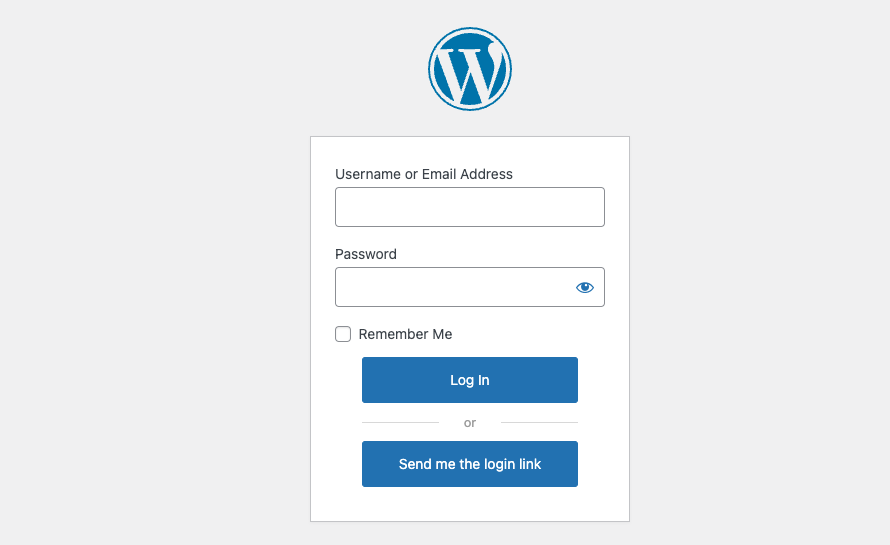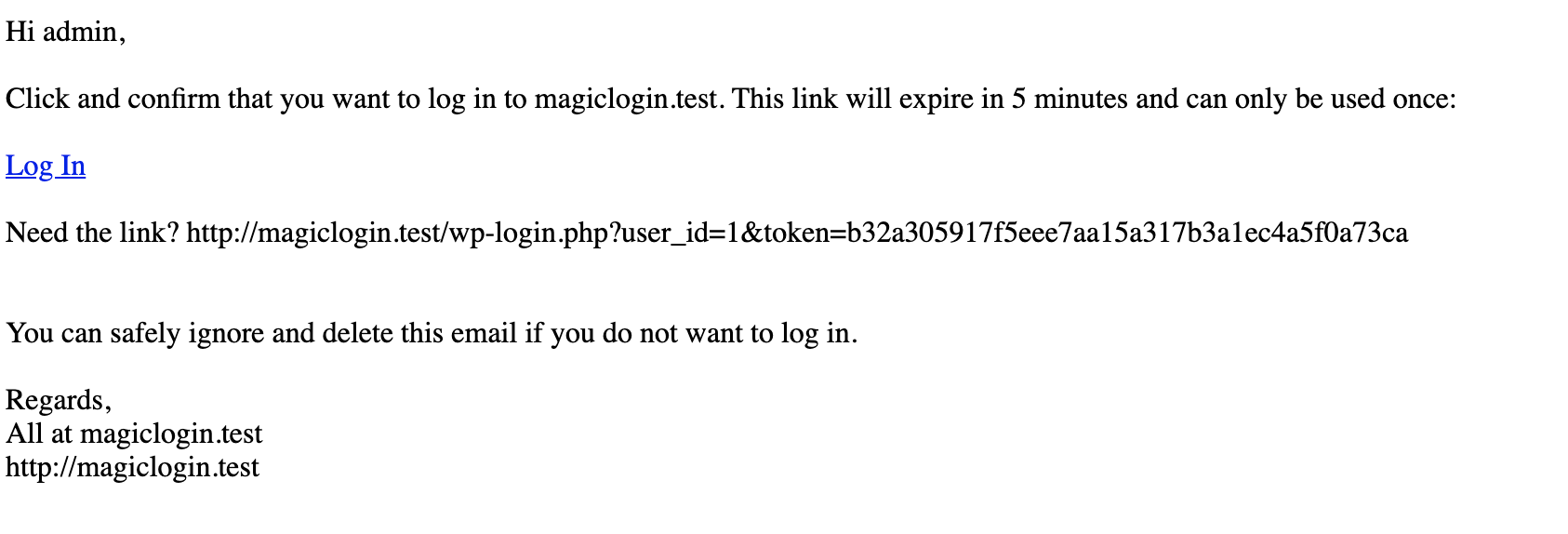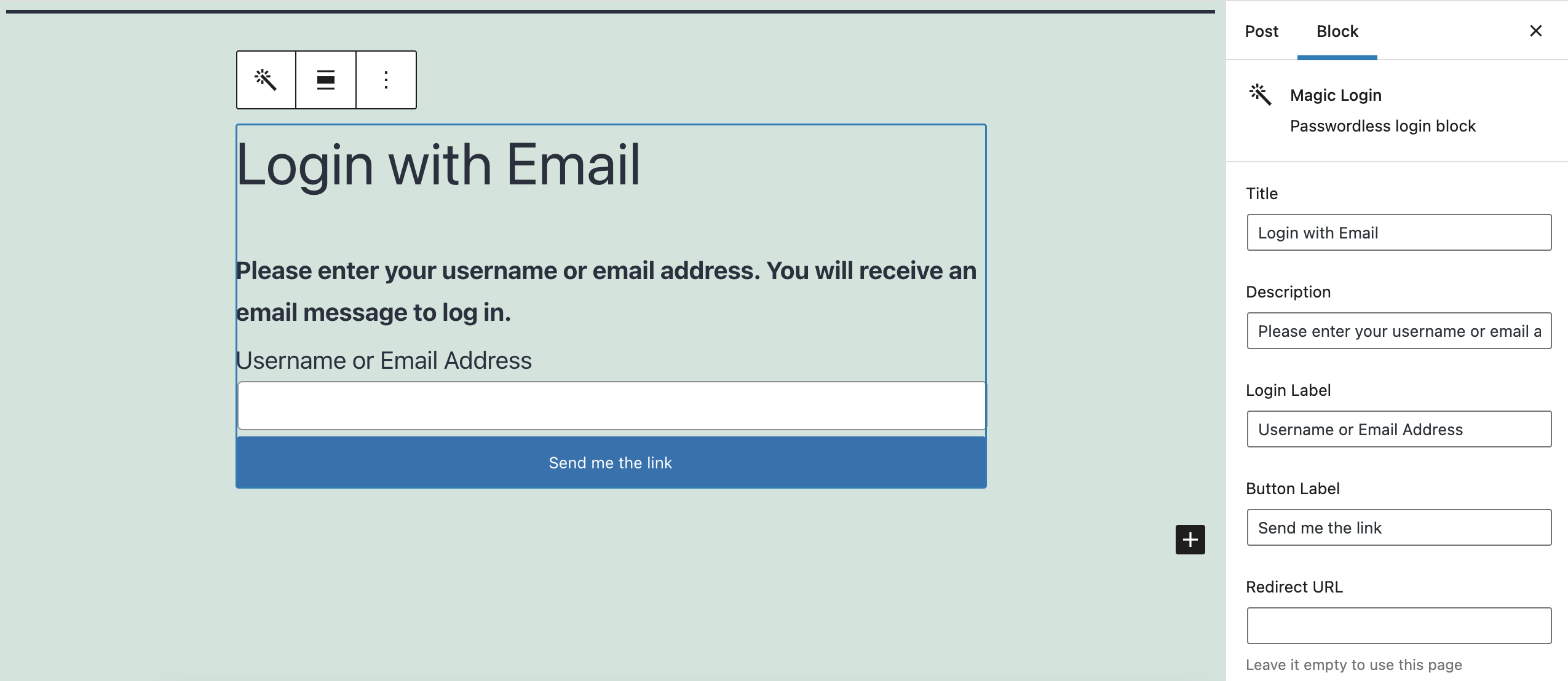Açıklama
WordPress için kolay, güvenli ve şifresiz kimlik doğrulama.
Kullanıcılarınıza bağlantılar göndererek giriş sürecini basitleştirin. Artık hatırlanacak şifre yok, daha fazla şifre sıfırlama ve şifre gücü gereksinimleri de yok.
Magic Login hakkında daha fazla bilgi edinin
Nasıl Çalışır? 🪄
Magic login, “sihirli bağlantılar” adı verilen bir teknik kullanır. Sihirli bağlantı, sizi doğrulamanıza olanak tanıyan, doğrudan e-posta gelen kutunuza gönderilen benzersiz bir bağlantıdır.
Otomatik Giriş: Magic Login, giden e-postalar için otomatik giriş bağlantılarını da destekler. Bu, bir kullanıcının yorum yapmayı cevaplaması, ödeme işlemini tamamlaması vb. gibi bekleyen bir eylemi olduğunda faydalıdır.
PRO Özellikler 🎩
İşte Magic Login Pro ile gelen premium özellikler:
- CLI Komutu: Giriş bağlantıları oluşturmak için WP-CLI kullanın.
- Kaba Kuvvet Koruması: Giriş denemelerinin oranını sınırlayın ve IP adresini geçici olarak engelleyin.
- Giriş isteği sınırlama: Belirli bir süre için giriş bağlantısı oluşturmayı sınırlayın.
- IP Kontrolü: Bağlantıyı talep eden aynı IP adresinden giriş yapmalarını kısıtlayarak güvenliği artırın.
- Alan Adı Kısıtlaması: Sadece belirli alan adlarının sihirli bağlantıyı kullanmasına izin verin.
- Giriş E-postası Özelleştirme: E-posta yer tutucularını kullanarak giriş mesajını özelleştirin.
- Giriş Yönlendirmesi: Kullanıcıları giriş yaptıktan hemen sonra belirli bir sayfaya yönlendirin. Kullanıcı rolüne göre farklı sayfalara yönlendirme yapabilirsiniz.
- WooCommerce Integration: Seamless checkout experience for returning customers. Learn more.
Magic Login Pro’ya yükselterek bilgili destek ekibimizden bire bir yardım ve kapsamlı belgeleme sitemize de erişim sağlarsınız.
Magic Login Pro hakkında daha fazla bilgi edinin
Belgelendirme
Dokümantasyonumuz https://handyplugins.co/magic-login-pro/docs/ adresinde bulunabilir.
Katkıda Bulunma & Hata Raporu
Hata raporları ve PR istekleri, Github üzerinde memnuniyetle karşılanır. Bazı özelliklerimiz yalnızca profesyonel kullanım içindir, lütfen PR göndermeden önce göz önünde bulundurun.
Eğer Magic Login hoşunuza gittiyse, diğer projelerimize de göz atmayı düşünün:
- Magic Login Pro – WordPress için kolay, güvenli ve parolasız kimlik doğrulama.
- Easy Text-to-Speech for WordPress – Metinsel içeriğinizi Amazon Polly ile yüksek kaliteli sentezlenmiş konuşmaya dönüştürün.
- Handywriter – WordPress için içerik oluşturmanıza yardımcı olabilecek AI destekli yazım asistanı.
- PaddlePress PRO – WordPress için Paddle Eklentisi
- Powered Cache – WordPress için Önbellekleme ve Optimizasyon – Sayfa Hızını ve Web Vitals Puanlarını Kolayca İyileştirin
- WP Accessibility Toolkit – A collection of tools to help you make your WordPress more accessible.
Bloklar
Bu eklenti 1 blok sağlar.
- Magic Login
Yükleme
El ile yükleme
- Tüm
/magic-logindizinini/wp-content/plugins/dizinine yükleyin. - WordPress’teki ‘Eklentiler’ menüsünden Magic Login’i etkinleştirin.
SSS
-
Şifresiz kimlik doğrulama nedir?
-
Şifresiz kimlik doğrulama, kullanıcının bir şifre girme (ve hatırlama) zorunluluğu olmadan bir bilgisayar sistemine giriş yapabilmesini sağlayan bir kimlik doğrulama yöntemidir.
-
Sihirli bağlantılar güvenli midir?
-
Evet! Aslında, çoğu kullanıcının zayıf şifreler kullanması nedeniyle, bunun normal girişten daha güvenli olduğunu düşünüyoruz. Magic login, sınırlı bir zaman dilimi için rastgele bir belirteç ürettiğinden, bu bağlantıları oldukça güçlü ve güvenli kılar.
-
Giriş bağlantılarının süresi ne zaman doluyor?
-
Varsayılan olarak 5 dakika içinde süresi doluyor. “Belirteç Süresi” ayarları sayfası altında TTL’yi değiştirebilirsiniz. Otomatik süre dolmasını devre dışı bırakmak için “0” girin.
-
Giriş bağlantılarını neden alamıyorum?
-
Magic Login, WordPress’in yerleşik posta fonksiyonlarını kullanır. Dolayısıyla, bu sizin yapılandırmanıza bağlıdır. Daha iyi e-posta teslimatı için bir SMTP hizmeti kullanmanızı şiddetle tavsiye ederiz.
-
Herhangi bir sayfada şifresiz giriş formunu nasıl kullanabilirim?
-
[magic_login_form]kısa kodunu veya bloğunu kullanabilirsiniz. Daha fazla öğrenin. -
Kullanıcılar neden kısa kod aracılığıyla sihirli giriş formu ekledikleri sayfaya geri yönlendirilir?
-
Bu davranış, sihirli giriş formunun varsayılan olarak hedef yönlendirme URL’si olarak mevcut sayfayı kullanacak şekilde tasarlanmasından kaynaklanmaktadır. Bu, kullanıcıları başladıkları sayfaya geri getirerek pürüzsüz bir kullanıcı deneyimi sağlamanın bir yoludur.
Ancak, bu davranışı değiştirmek isterseniz, kısa kod içinde boş bir redirect_to=”” parametresi geçirerek bunu kolayca yapabilirsiniz. Daha fazla bilgi edinin.
İncelemeler
Katkıda Bulunanlar ve Geliştiriciler
“Magic Login – WordPress için parolasız kimlik doğrulama” açık kaynaklı yazılımdır. Aşağıdaki kişiler bu eklentiye katkıda bulunmuşlardır.
Katkıda bulunanlar“Magic Login – WordPress için parolasız kimlik doğrulama” 2 dile çevrildi. Katkıda bulundukları için çevirmenlere teşekkürler.
“Magic Login – WordPress için parolasız kimlik doğrulama” eklentisini dilinize çevirin.
Geliştirmeyle ilgilenir misiniz?
Kodu görüntüle, SVN deposuna göz at veya RSS ile geliştirme günlüğüne abone ol.
Değişiklik Kaydı
2.1.3 (April 19, 2024)
- Improvements on uninstallation process.
2.1.2 (April 08, 2024)
- Fix auto-login link when the recipient is specified in an array format.
- Dependency updates.
2.1.1 (March 13, 2024)
- Tested with WP 6.5
- Dependency updates.
2.1 (February 13, 2024)
- Updated settings page with PRO features.
- Added new attributes for shortcode; it’s more flexible than ever. Learn More
- Fix: Encode the redirect_to parameter in the login link. (Better nG firewall compatibility)
- Dependency updates.
2.0.1 (January 15, 2024)
- Fix German language that breaks auto-login links.
- Dependency updates.
2.0 (November 07, 2023)
- Add {{MAGIC_LINK}} support to all outgoing emails that received by a single user.
- Add new placeholder supports: {{FIRST_NAME}}, {{LAST_NAME}}, {{FULL_NAME}}, {{DISPLAY_NAME}}, {{USER_EMAIL}}
- Add ajax spinner to the login form.
- Dependency updates.
- Minor tweaks on settings form.
1.9.1 (October 26, 2023)
- Added French translation.
- Dependency updates.
- Fix deprecated variable format.
- WP 6.4 ile test edildi
1.9 (July 25, 2023)
- Added: AJAX support for login requests.
- Bumped PHP requirement to 7.2+
- Small tweaks and improvements.
- Tested with WP 6.3
1.8.1 (May 15, 2023)
- Added: Styling for two-factor plugin.
- Minor UI changes.
- Small tweaks and improvements.
- Tested with WP 6.2
1.8 (February 18, 2023)
- New feature: Token Validity – allows to specify how many times a token can be used.
- Improvements on the default login screen
- i18n improvements
- Added: German translation.
- Added: Autocomplete support.
- Added: New token
{{TOKEN_VALIDITY_COUNT}}to customize email content.
1.7 (January 21, 2023)
- PHP 8.1: fix deprecated ‘FILTER_SANITIZE_STRING’
- UI/UX improvements on default login screen
- i18n improvements. Props @emreerkan
- Fix: standard wordpress redirect functionality. Props @maartenhunink
- Fix: Skip the auto-login link for the magic login itself.
- Fix: Send email only once.
1.6 (October 26, 2022)
- New feature: Auto Login Links
1.5.2 (September 27, 2022)
- Bug fix: token validation
1.5.1 (September 26, 2022)
- Fixed: redirection issue.
- Minor UI updates.
- Small tweaks and improvements.
- Tested with WP 6.1
1.5 (September 12, 2022)
- Fixed: save tokens hashed in DB. Props @snicco
- Added: username-only mode. define
MAGIC_LOGIN_USERNAME_ONLYin the config file to use it. - Email improvements: Check email contents before converting line breaks to
<br/>tags. - Small tweaks and improvements.
1.3 (April 19, 2022)
- Tested with WP 6.0
- UI updates.
- Fire
wp_loginhook as WP Core does on successful login. - Add new filter:
magic_login_email_headers. - Fix email title html escaping.
- Small tweaks and improvements.
1.2.2
- Tested with WP 5.9
- Update Shared UI
- Fix compatibility issue with TML plugin
- Add redirection cancellation option to the login block.
- Check
logged-inwhile saving the settings - Small tweaks and improvements.
1.2.1
- New: Integrate with the standard login form.
- Fix: Enqueue admin assets on the settings page only.
- Allow login block only once for a post.
- Small tweaks and improvements.
1.2
- New: Magic Login Block – It’s much easier to add and customize the login form in the block editor.
- Customizable token intervals added. (removed 1-60 minutes restriction)
- New placeholder added: {{EXPIRES_WITH_INTERVAL}} to display TTL with the interval.
- Updated Shared UI
- Improved documentation on settings page.
- New: Show an error message when the user doesn’t exist.
- New filter: Added
magic_login_invalid_token_error_messageto customize error message.
1.1.3
- Fix: Scheduled expired token cleanup
1.1.2
- Update Shared UI
- Shortcode
magic_login_formnow supportsredirect_toattribute - fix: don’t display login form if the user already logged-in
1.1.1
- Hotfix: return shortcode output instead of printing
1.1
- WP 5.8 ile test edildi
- Kısa kod
magic_login_formdesteği eklendi! - fix: make sure
deactivate_pluginsexists when manually switching versions
1.0.3
- Update Shared UI
- fix: add text-domain for missing strings
1.0.2
- Update Shared UI
- WP 5.7 ile test edildi
1.0.1
- Update Shared UI
1.0
- İlk sürüm