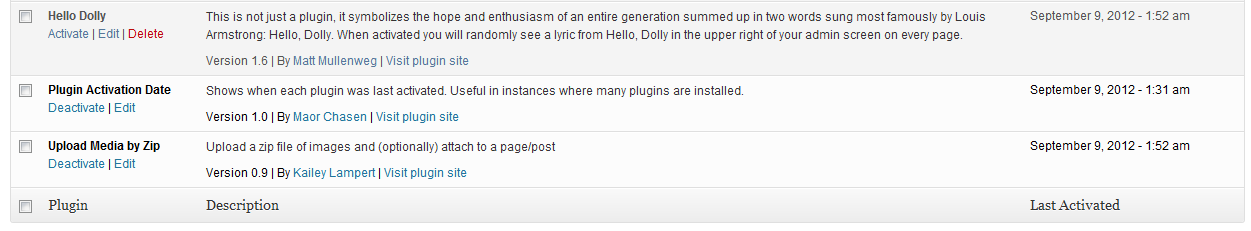Açıklama
Current features:
- Adds a new column on the plugins dashboard screen that shows when each plugin was activated, only if PAD was installed before
- Control whether you’d like to see a relative date or a “regular” date as set under Settings > General
While by default the date & time settings are being used, you can always change the date format by filtering ‘pad_date_time_format’. For instance:
<?php
add_filter( 'pad_date_time_format', 'my_pad_date_time_format' );
function my_pad_date_time_format( $date_format ) {
return 'm-d-Y';
}
Here’s some more info on date & time formatting in WordPress
Feel free to post your feature requests, issues and pull requests to Plugin Activation Date on GitHub.
Yükleme
- Download and extract PAD in your
wp-content/pluginsdirectory - Activate the plugin through the Plugins menu in WordPress
- You’re all set!
İncelemeler
Katkıda Bulunanlar ve Geliştiriciler
“Plugin Activation Date” açık kaynaklı yazılımdır. Aşağıdaki kişiler bu eklentiye katkıda bulunmuşlardır.
Katkıda bulunanlar“Plugin Activation Date” eklentisini dilinize çevirin.
Geliştirmeyle ilgilenir misiniz?
Kodu görüntüle, SVN deposuna göz at veya RSS ile geliştirme günlüğüne abone ol.
Değişiklik Kaydı
1.1
- Code optimization and documentation fixes
1.0
- Initial release